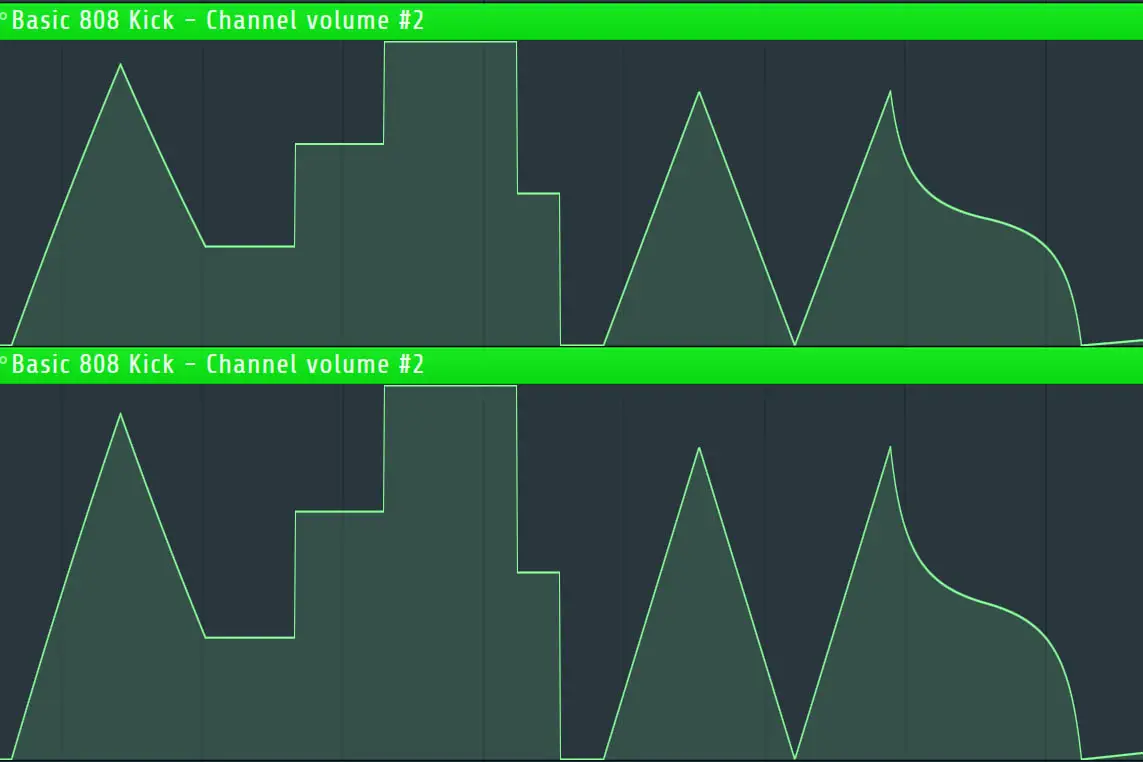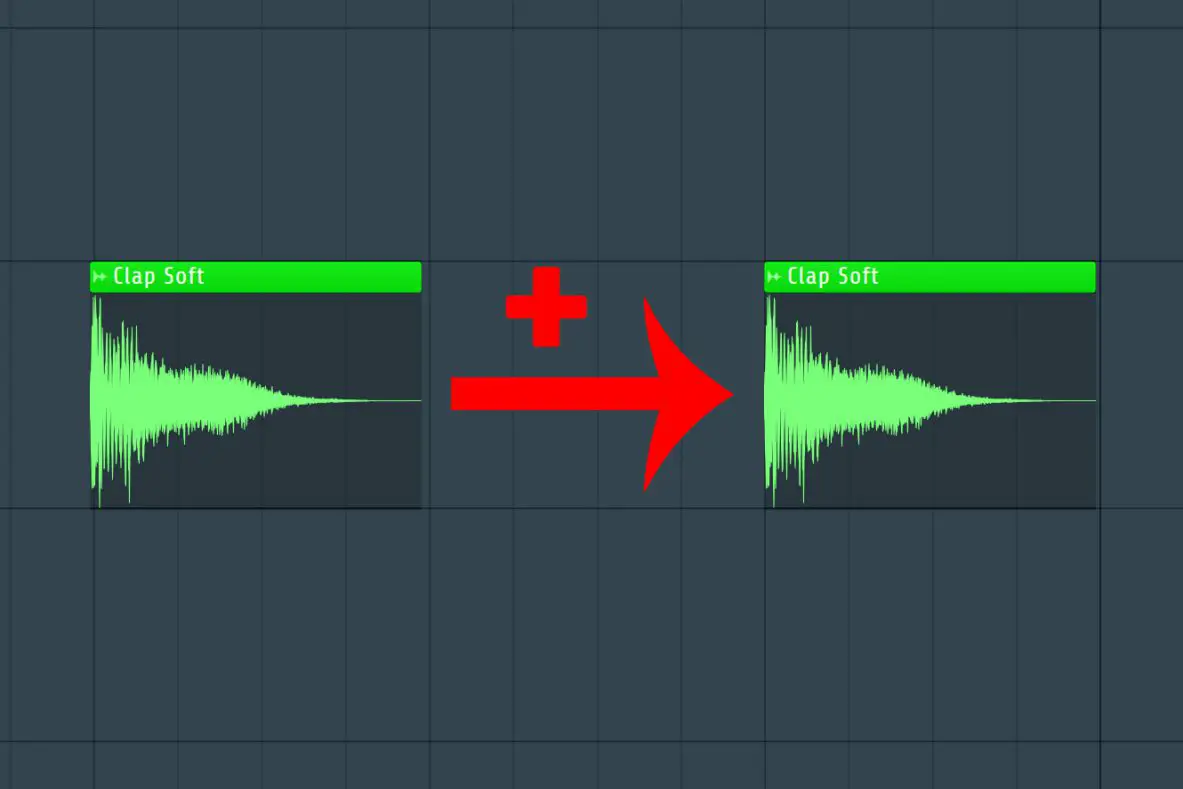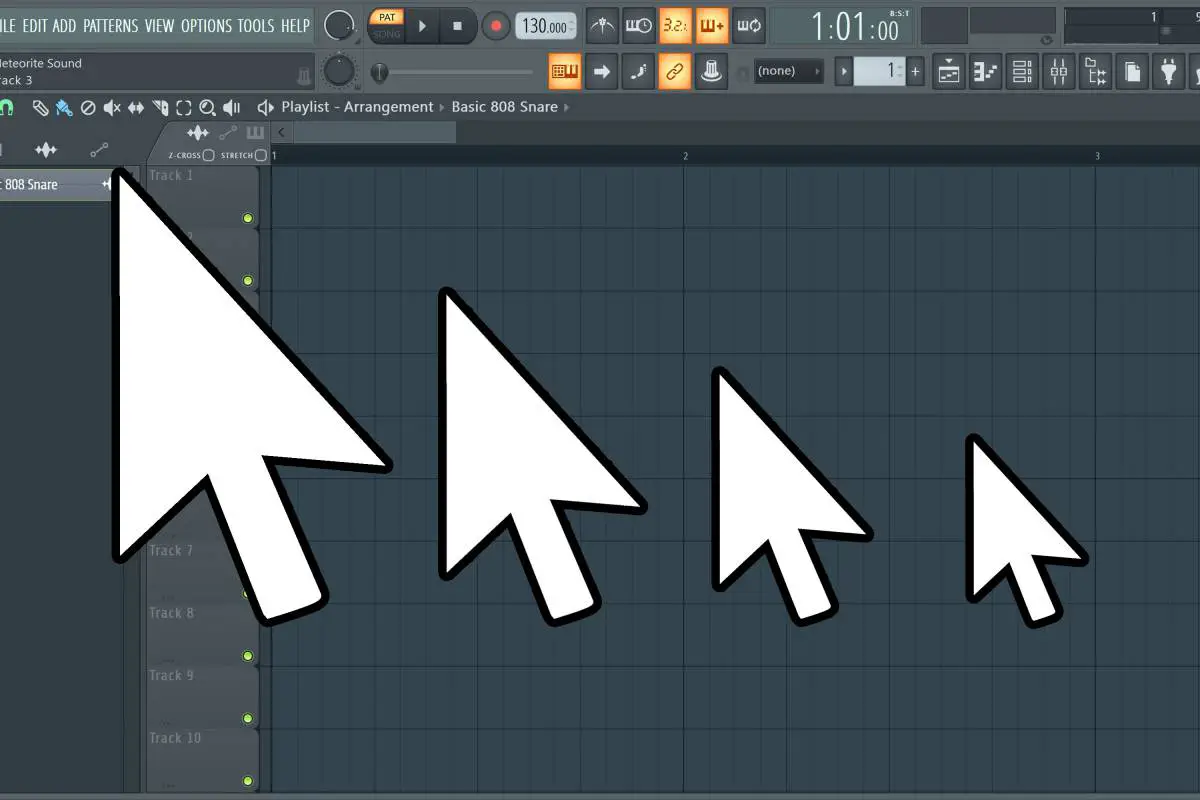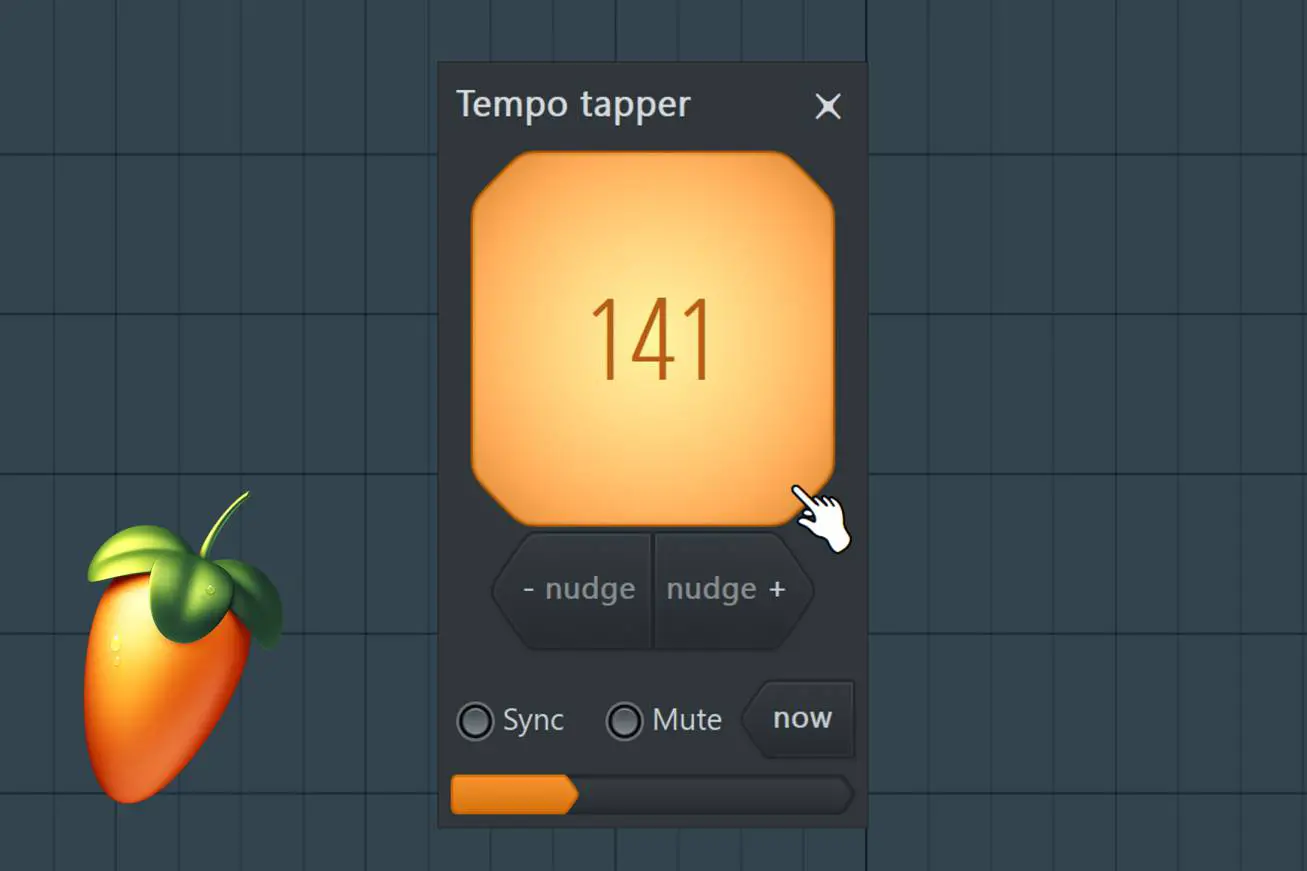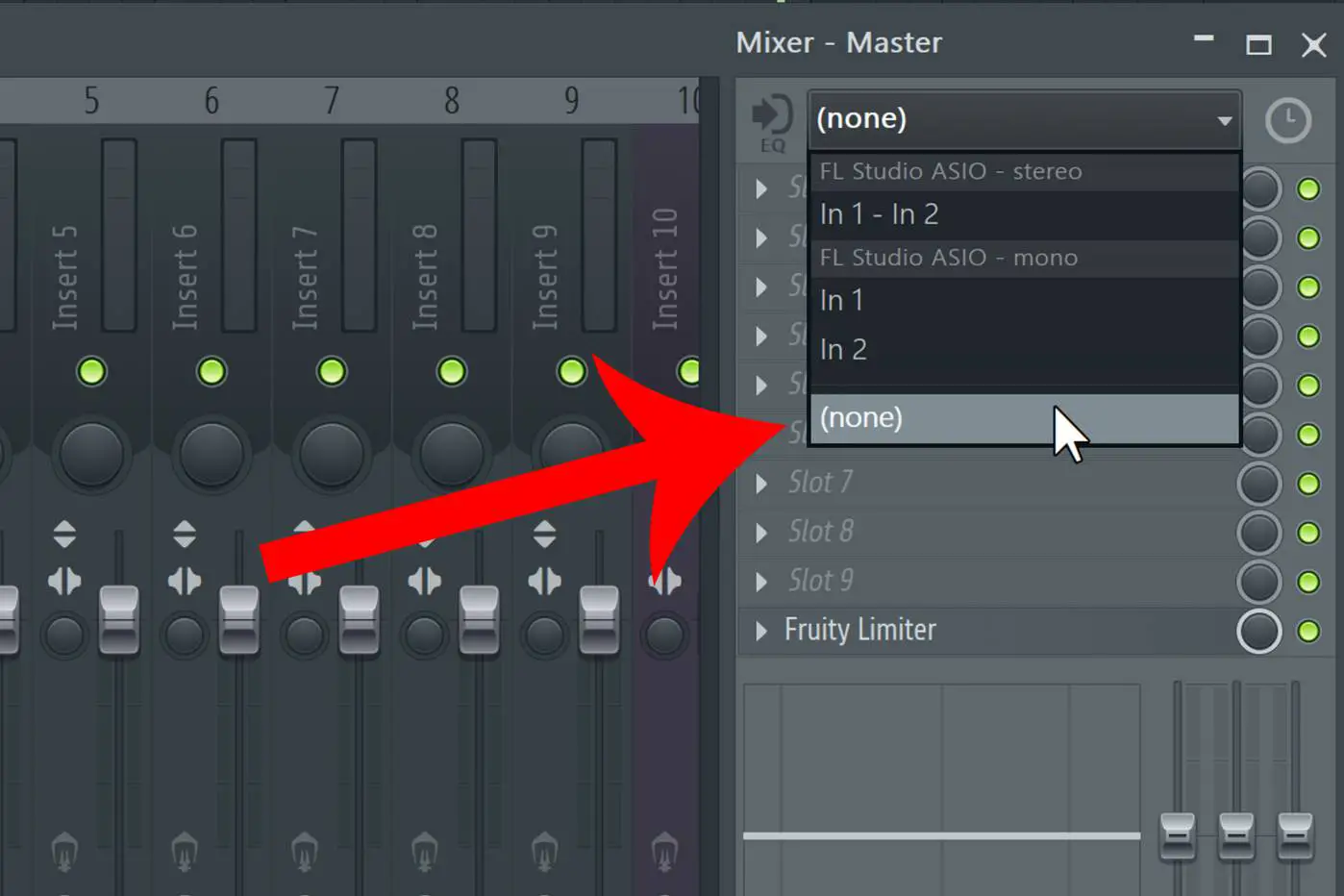Does FL Studio Have Autotune?
FL Studio has the autotune plugin Pitcher built-in. But it only comes as a demo version in the trial, fruity, and producer edition of FL Studio. To fully unlock it you need to buy the Signature or All plugins edition. Alternatively, you can download another autotune plugin. If you want to get a free autotune … Read more