Do you want to remove plugins from FL Studio? If the answer is Yes, then this tutorial is for you. For years I struggled with long lists of plugins I no longer used and that no longer worked. When I learned how to remove plugins everything got so much cleaner. It was a breath of fresh air and now I will share with you how to do it!
Deleting Plugins in FL Studio
Actually deleting plugins from FL Studio is pretty easy. You just un-favorite them and they will be removed from all of the lists.
1. Go to Options –> Manage Plugins.
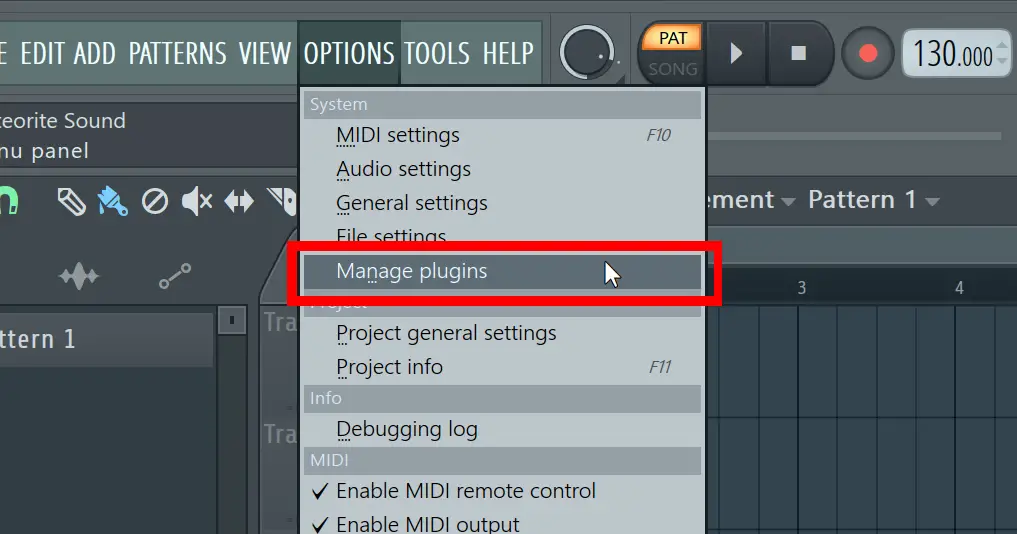
2. Unfavorite the plugin you want to remove by clicking on its star so that it’s not filled.
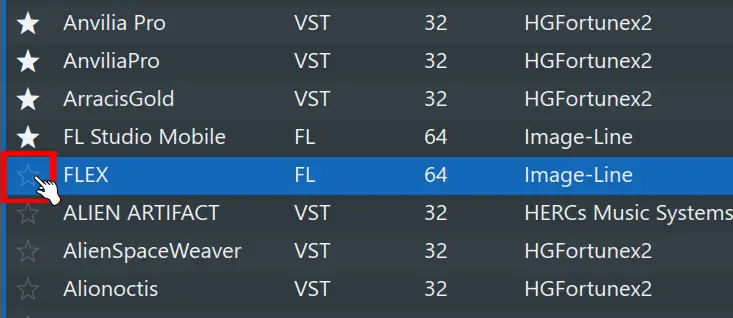
However, some plugins may not go away even if you do this. Then turn to the second technique for cleanup!
Removing the FST files
By Removing the plugin FST File you delete the plugin from any list within FL Studio. This is useful to do if you want to clean up your plugin lists, remove a plugin that no longer exists, or if you want to remove a stock plugin from FL Studio.
- Go to the browser on the left side of FL Studios browser and click on the Plugin database tab.
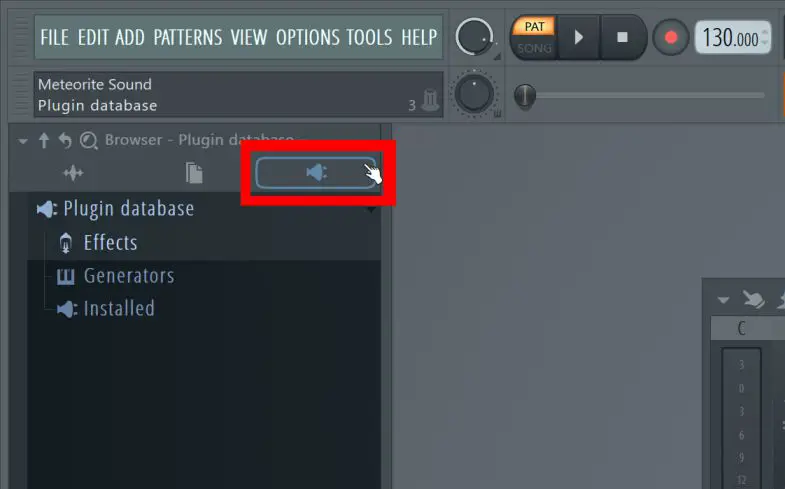
2. Search for the plugin’s name and delete the files that have the same name. You can also look for those files manually in the Effects and Generators categories.
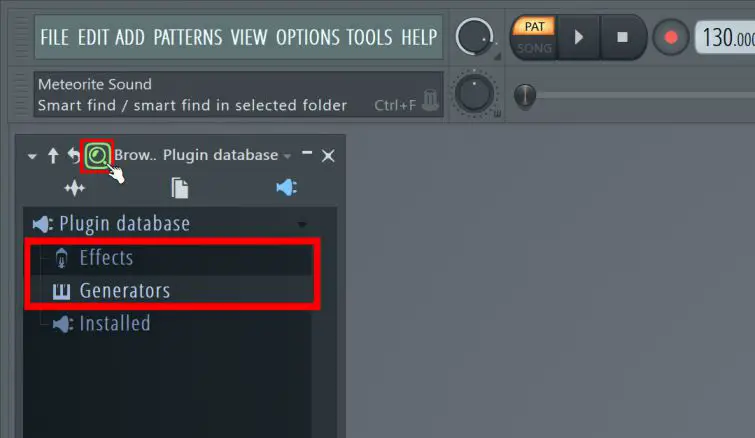
3. When you’ve located the file(s), right-click on them and click delete. A window will pop up, just click Ok.
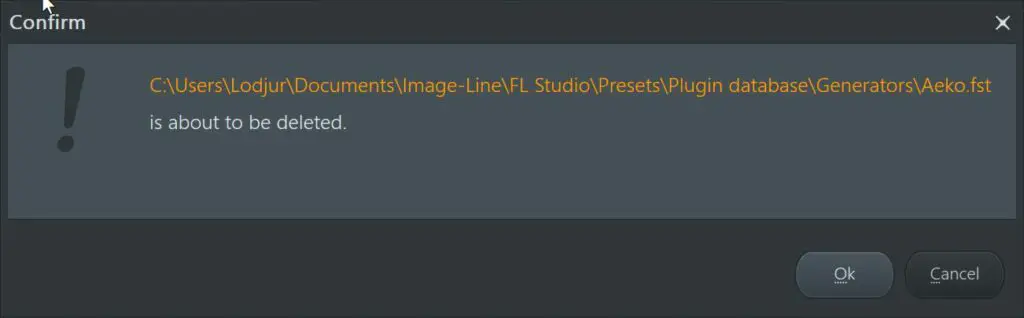
Now your plugins will be removed from within FL Studio. You don’t have to use FL Studios’ own browser to delete these files, you can also use Windows or Macs file browser if this is more comfortable for you.
Uninstalling Plugins
While the above tutorials cover removing plugins from FL Studio. The following information is about removing/uninstalling the plugins from your computer entirely.
1. Locate the folders where your plugins are stored using FL Studios Plugin Manager.
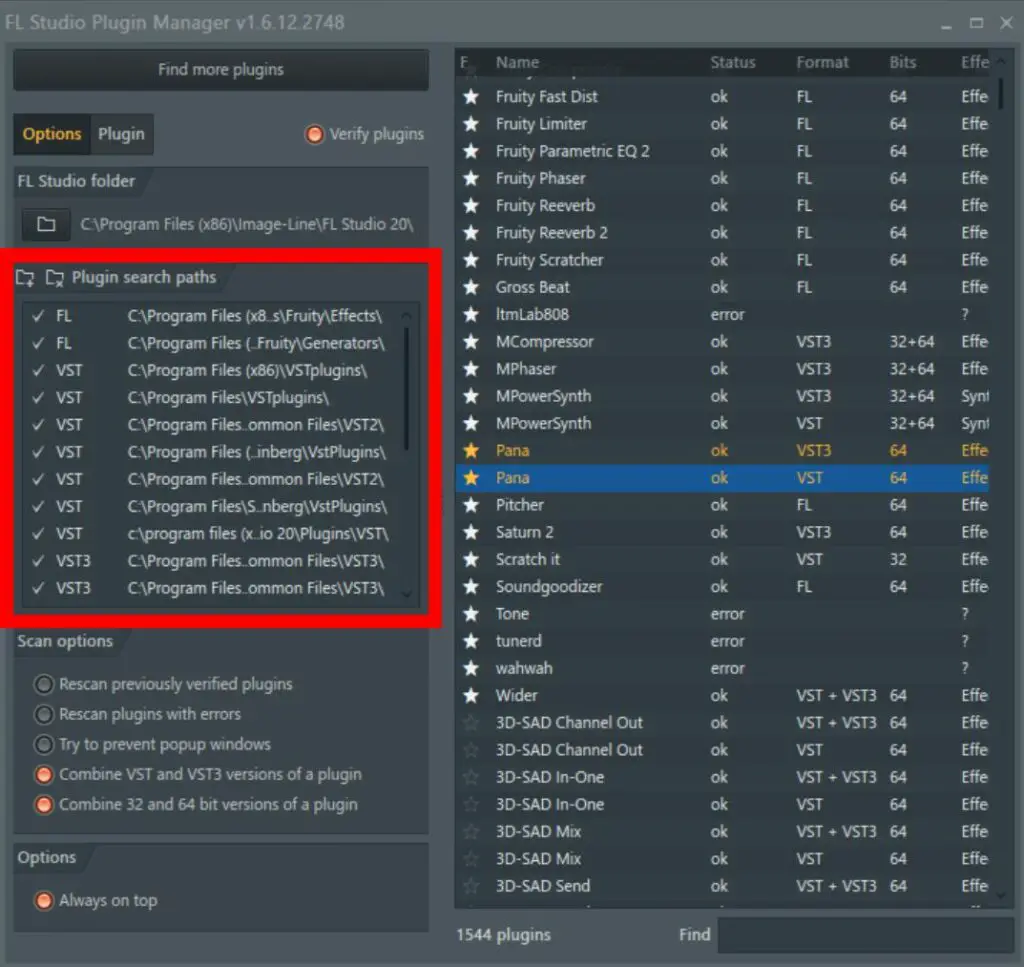
2. Go to those folders from within your computer’s file browser (not in FL Studio) and delete the plugins you no longer need.
*Some plugins may have uninstallers which you will have to use to delete them completely.
Sadly, due to the nature of plugins consisting of many files with different filenames. It can be impossible to clean everything up without re-installing or wiping all of your plugins and then adding the ones you want back.
This is why many users think it’s a good idea to organize plugins into folders when installing them. While it’s time-consuming, it can pay off later.




