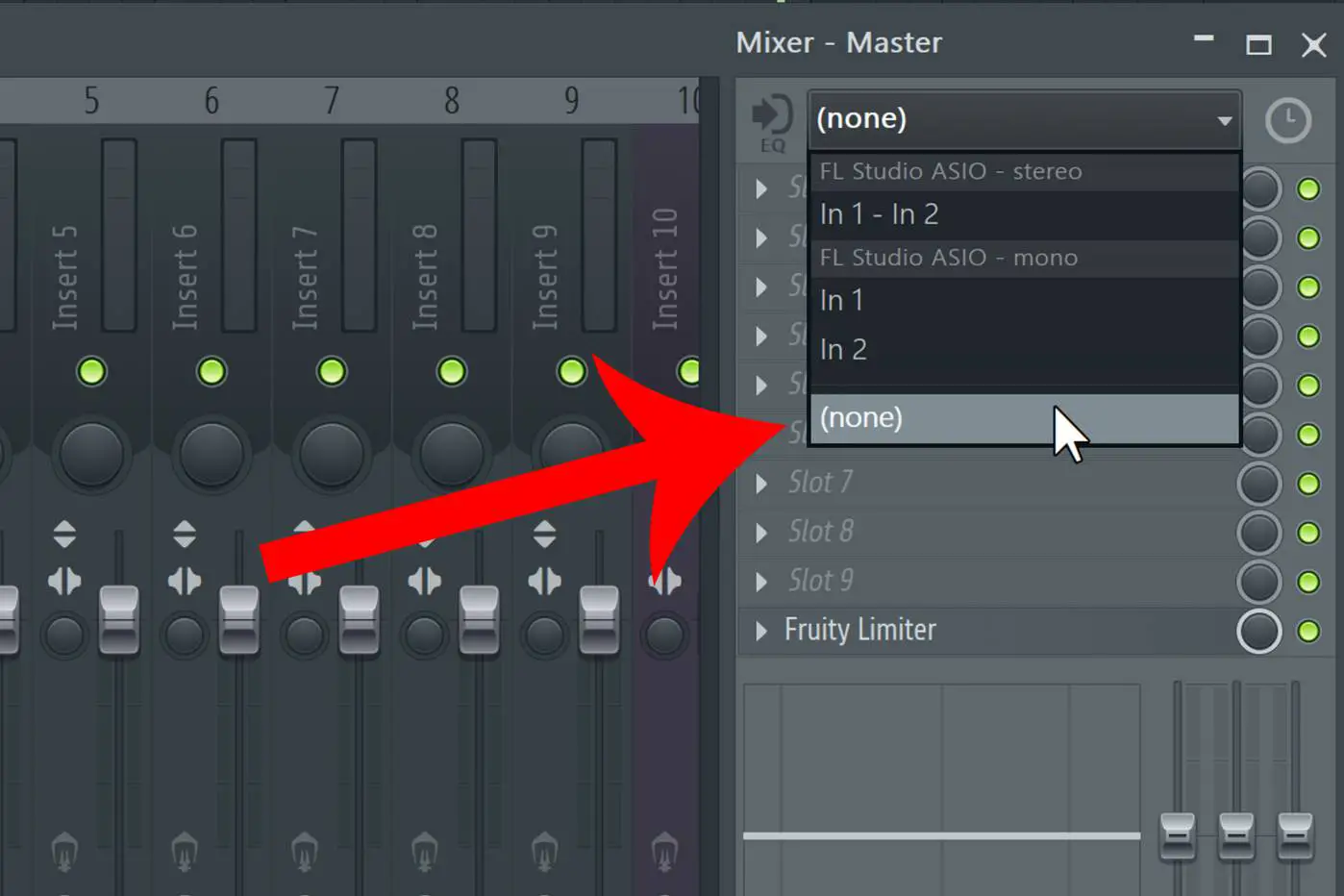Hearing yourself when recording through a microphone in FL Studio can be irritating. I’ve experienced this way too many times and identified the different ways to fix it. No matter what, you’ll know how to fix it after reading this tutorial. One of the following solutions will fix the problem you have.
Mute the Insert you’re recording on
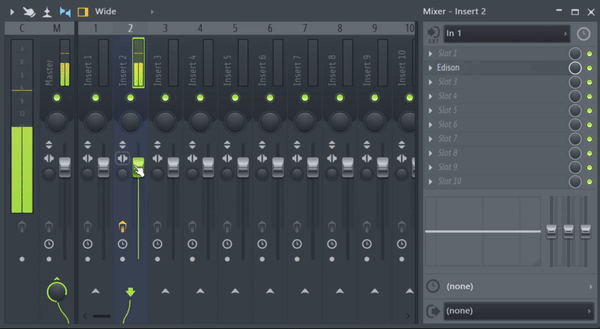
By muting the insert you’re recording on, you can stop hearing yourself. Even if the mixer channel is muted, you can still record audio through Edison and other plugins. To mute any Insert, just slide the volume down.
Remove the Mixer Input

Another way to stop hearing yourself is to remove the mixer input. By removing the input you stop all the sound coming from the microphone.
To do this, go to external inputs at the top right corner of the mixer, and set it to none.
Sometimes you hit record and afterward you keep hearing yourself

When you hit record and then use the options “Audio, into the Edison audio editor/recorder” or “Audio into the playlist as an audio clip”. Your system will begin to record and when you turn it off, you can still hear yourself.
This is fixed by opening up the mixer, don’t play any other audio except for speaking into your microphone. You will see the volume meters in the mixer go up. When you’ve found the channel, you now know that your microphone is routed through there and you can turn it off using the instructions above “Mute the Insert you’re recording on”
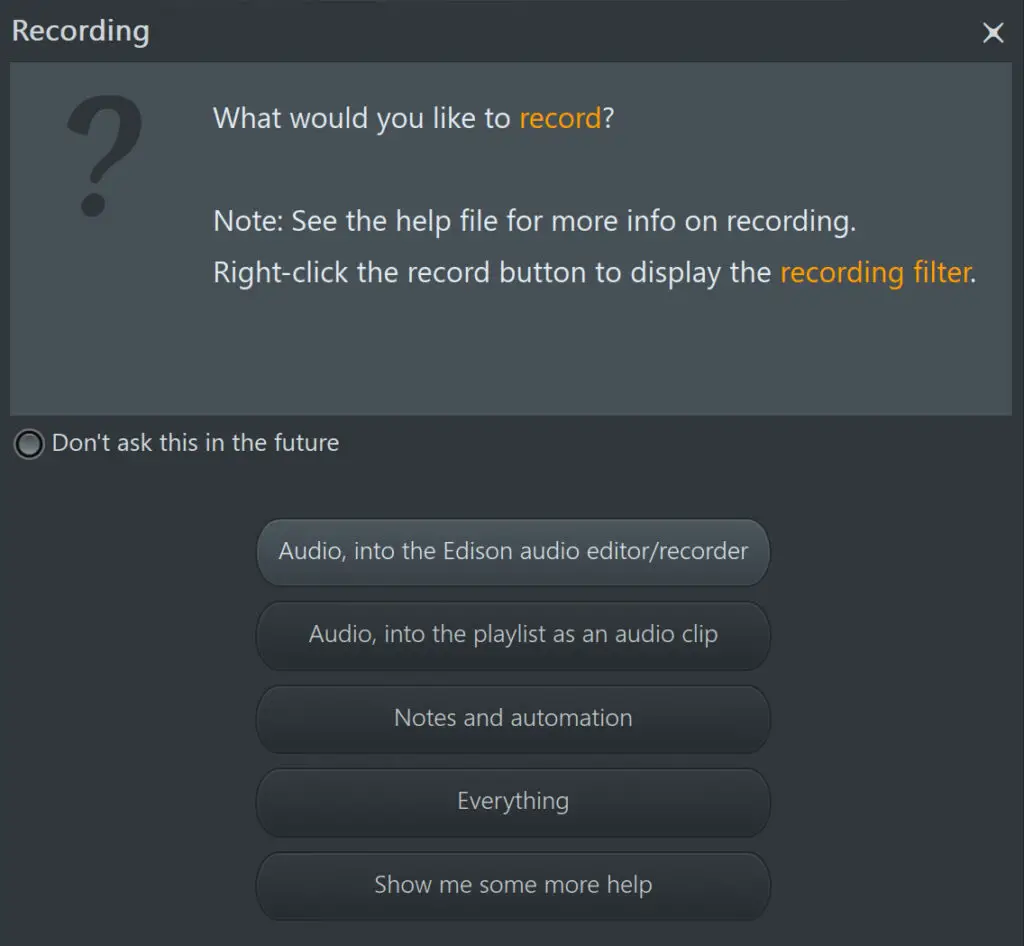
Record yourself while hearing other Sounds
You may want to stop hearing yourself while hearing all of the other sounds. If you have this problem, it’s likely that your recording application (Edison) shares the same mixer insert as other sounds and instruments.
When you mute this channel, you also mute all of the other sounds.
To fix this, put Edison on a separate channel. Either by clicking on the insert, and then hitting the record button at the very top of FL Studio. Or by opening up Edison on a separate mixerchannel, and then opening Edison and clicking record from within the plugin.
It’s a good idea to always record on separate channels and don’t forget that if you’re using any effects on the same mixer channel you’re recording on. Put Edison before the effects, so that they don’t intervene with your recording.