This tutorial will teach you how to add reverb in FL Studio. Just follow the instructions below, and you will learn how to add a reverb effect in no time.
Adding Reverb
1. Open up the channel rack, and then click and drag on one of the numbered boxes. This will assign a mixer track to your chosen audio clip or instrument.

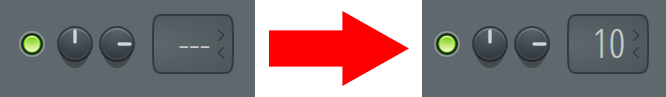
2. Click on the numbered box to open up the mixer channel.
3. From the mixer, click on any slot to the right.
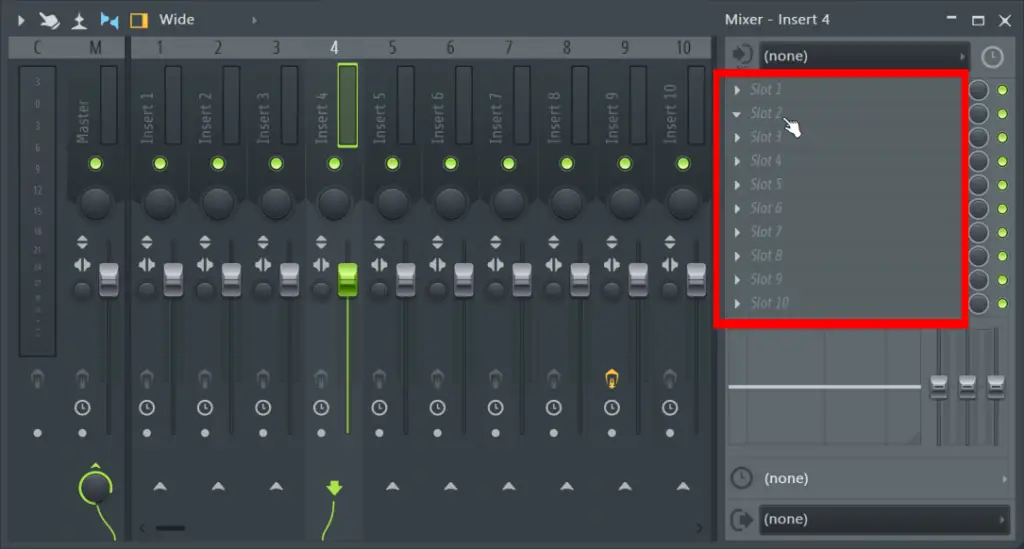
4. Choose Fruity Reeverb or Fruity Reeverb 2 from the dropdown list.
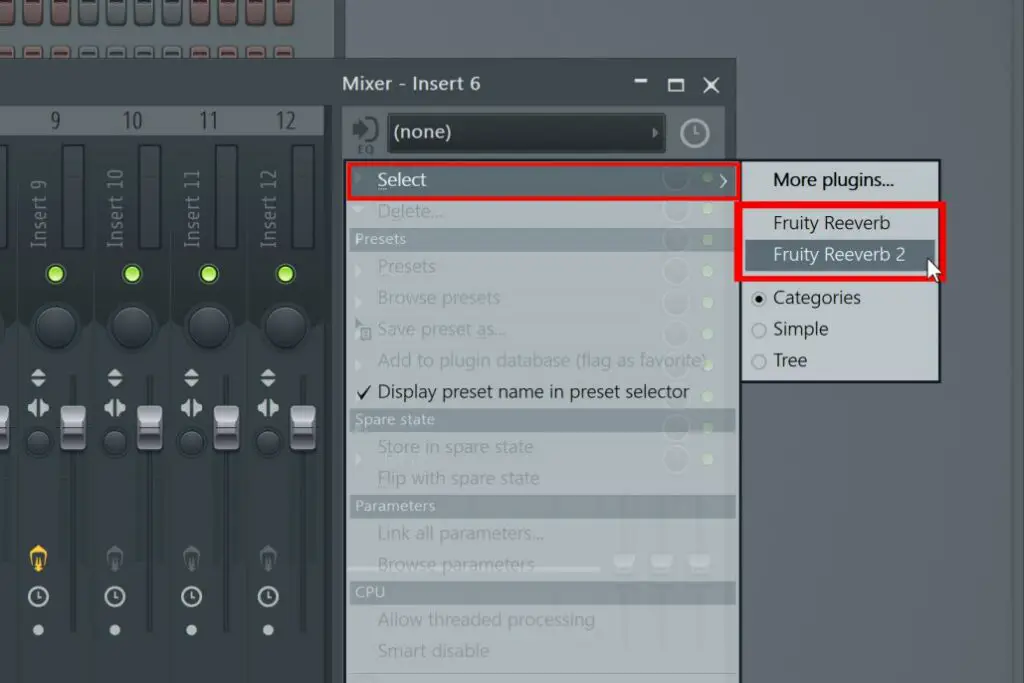
5. Click on the plugin’s name in the slots to open up the plugin interface.
About FL Studios Reverb Plugins
There are two stock reverb plugins within FL Studio.
Fruity Reeverb 2

Fruity Reeverb 2 is a reverb plugin that allows you to change the sound by clicking on the geometric shape and dragging it around. It’s very user-friendly and it’s easy to get professional results.
Adjust the wetness to change how much reverb you apply. And use the DEC knob to control the length of the reverb.
Fruity Reeverb

Fruity Reeverb is the first reverb released by FL Studio and it’s suited for the more technical-minded. Despite being classified as a legacy plugin by Image-Line, it’s still a very lovely sounding reverb that lets you control all the parameters you need. You can learn about each and every parameter here!
Some good advice
- By adjusting your wetness in FL Studios reverb plugins you change how much reverb you apply.
- Don’t use too much reverb on every synth and sample, as it can make your music less distinct.
- Use reverb on the master channel to emulate playing all of your instruments and samples in a virtual room. Usually, 10% wetness is a good starting point.
- Use the presets within the plugins to change sounds quickly.
I suggest you also check out other reverb plugins. There are so many free good ones out there that you can install and use instead of FL Studios stock plugins. You can go here if you want to know how to install a plugin in FL Studio.
Why Add Reverb?
Reverb lets you simulate acoustic spaces. The effect of reverb is completely natural in nature, and it’s a part of how humans echolocate using sound. If you’ve ever spoken in a large room and noticed how your voice changed. It’s happened because soundwaves bounce off objects such as walls and furniture.
When the sound bounces on an object and back to our ears, our brains determine the location of the sound as well as the size of the room. This effect is replicated in software such as FL Studio to give music a sense of space.





