This tutorial will teach you how to add a delay effect, also known as echo, to audio clips and instruments in FL Studio. We’ll also go over the differences between the different delay plugins as well as some tricks on how to use each one.
Adding Delay
1. Open up the channel rack, and then click and drag on one of the numbered boxes. This will assign a mixer track to your chosen audio clip or instrument.

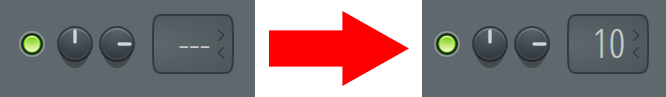
2. Click on the numbered box to open up the mixer channel.
3. From the mixer, click on any slot to the right.
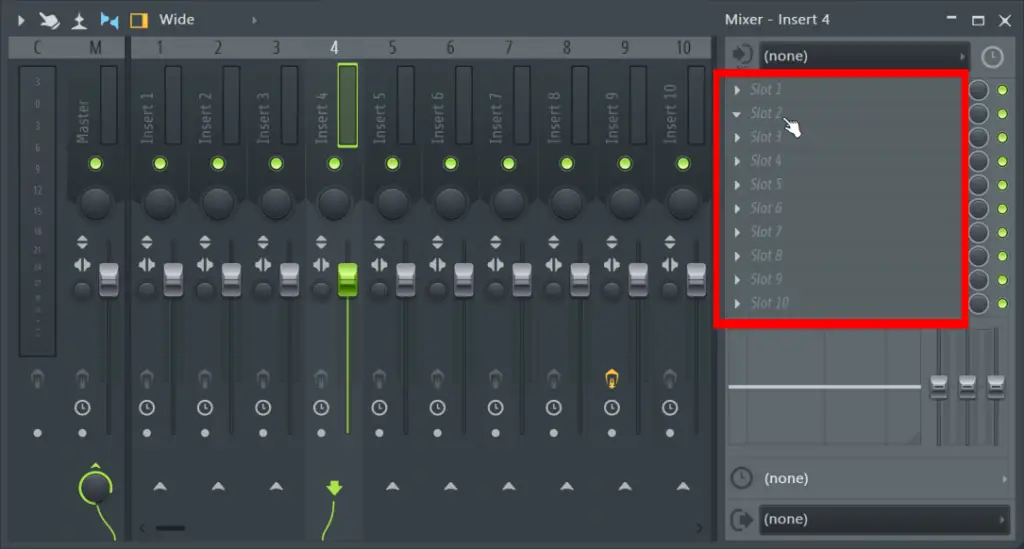
4. Choose one of the Fruity Delay plugins or Fruity Delay Bank from the dropdown list.
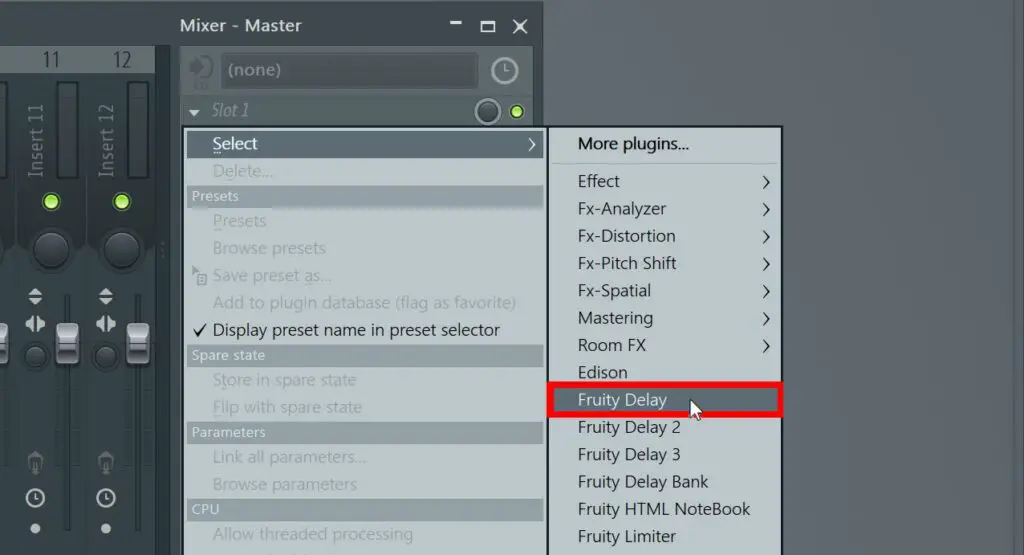
5. Click on the plugin’s name in the slots to open up the plugin interface.
About FL Studios Delay Plugins
There are four stock delay plugins within FL Studio.
Fruity Delay
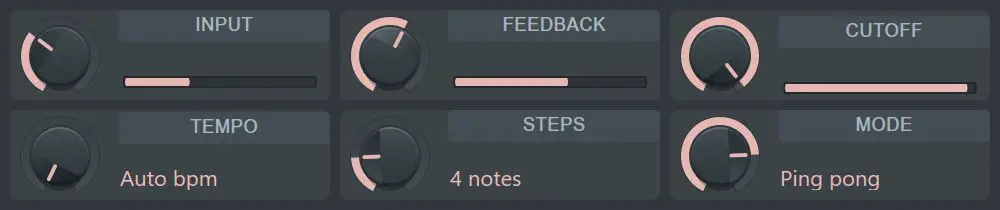
Fruity Delay was developed by the original FL Studio creator Didier Dambrin. And this is also the simplest and easiest delay plugin to use within FL Studio. The tempo can be automatically detected to make each echo fit perfectly with your track, and all you really need to change is the STEPS knob, which controls the delay speed.
Fruity Delay 2

Fruity Delay 2 has some feedback settings which control how your delay is perceived in the stereo space. And this plugin doesn’t have a tempoknob like Fruity Delay, because here it’s detected automatically by default.
Fruity Delay 3

Fruity Delay 3 surely adds a huge amount of features compared to the other delay plugins. Here you see more options to mess with your audio. You can create some really freaky effects by adjusting the SMP RATE and you are really given a lot of settings to really personalize your sound.
Fruity Delay Bank

Fruity Delay Bank is its own beast because you can create 8 separate delays completely independent of each other by using the tabs in the top left corner. There are no freaky settings, but still enough to give you a professional and natural result.
Some good advice
- Try to set your delay to 4 Steps or 4:00 timing to give your delay a lot of breathing room.
- You can combine delay and reverb for huge effects. Put your delay before your reverb in the effects chain.
- Despite its basic appearance, the first Fruity Delay works and sounds flawless and It’s the delay we recommend.
Why Add Delay?
Delay plugins simulate echo, which is a natural phenomenon where sound bounces on objects and back to the ears. It is very similar to reverb with the exception that the echo happens after an extended period of time (delay) resulting in a very noticeable return. When you add a delay plugin, you give whatever sound you put it on a sense of space.





