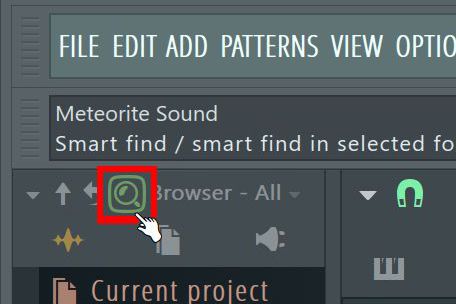It’s incredibly easy to import drum kits, loops, or sample packs to FL Studio. Just follow these instructions and you’ll be able to use them in no time.
- Download some loops, samples, or drum kits. You can find free drum kits for FL Studio here.
- Open the folder where you’ve downloaded the files and drag them into FL Studios browser located on the left in the interface. If the samples are contained within a folder. Drag the whole folder into the browser.
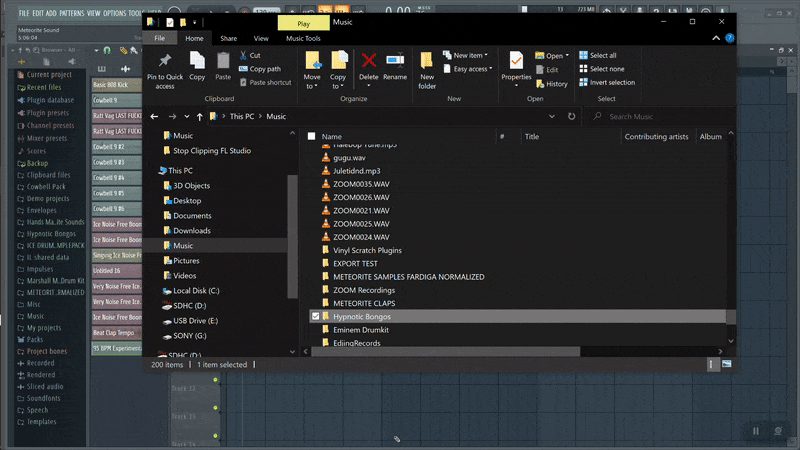
You’ve now added your drum kit, sample, or loop.
Additional Tricks
Here are some useful tricks to help you use your sample library more efficiently.
Smart Find
You can search for audio clips using the search function at the top of FL Studios’ browser.
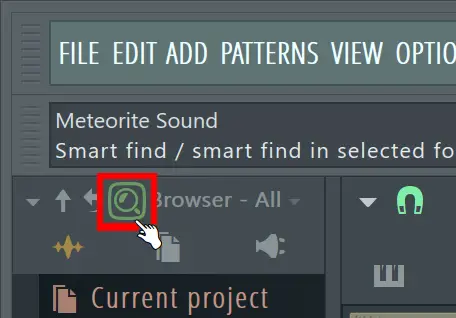
Collapse Structure
Sometimes you may open a lot of folders within FL Studio which can be confusing. You can use collapse structure which is the arrow pointing upwards in the browser menu at the very top. This will close every open folder.
Second Way To Add Samples And Loops
Apart from the simple drag-and-drop way of adding samples. You can also add samples by clicking on the small triangle at the very left in the browser menu.
A new window will pop up. Click on one of the folders with an empty line and add your folder containing the samples from there.