Do you want to use FL Studio for free, or buy it for a cheaper price than advertised? Look at this article, that will go over, how to use it for free, or buy it at a discount. I’ll also give you some key knowledge about the offers.
What’s FL Studio?

FL Studio is one of the most popular audio workstations in the world. It has a userbase of 5 million and counting and is downloaded 30.000 times every day. It comes with tons of plugins and features for music creation and is super beginner-friendly.
You can use it for free, or pay up. Since it has an unlimited trial, anyone can pick up FL Studio and start making music right now. However, for commercial purposes, and if you want all of the features unlocked, you have to pay a small sum. That’s why I’ve broken down every edition of FL Studio in this buying guide. So that you can make an informed decision, and save money.
Different Editions of FL Studio

There are six editions of FL Studio. The trial, Fruity, Producer, Signature, Academic and an All-Plugins Edition. In this guide, I’ll go over each one, except for the Academic Edition. Let’s start with FL Studios Trial.
Use FL Studio for Free (Unlimited Trial)
If FL Studio is new to you. You should download the free trial. It’s time-unlimited, which means you don’t ever have to purchase anything to keep using the software.
You get tons of plugins and features that will help you make awesome music in no time. Though, it does come with some limitations that you should know about.
- You’re not allowed to create anything for commercial use with the trial version.
- A browser-window taking you to FL Studios website will popup everytime you close the softwarae.
- You can’t re-open your saved projects.
- You have access to every feature and plugin, but some are in trial mode (giving you silence every now and then)
- You’ll get a prompt with FL Studio offers whenever you save a project.
Despite these limitations. There are people who’ve been using the trial for over 10 years, without ever buying it. As it’s pretty much fully functional.
Open Saved Projects in FL Studios Trial
The most limiting thing about FL Studios trial, is that you can’t re-open saved projects. But here is a way to fix that!
You can re-open saved projects in FL Studio, by sending them to a person who bought a license for it. Let them open the project file, re-save the project file and then send it back to you. This will let you open your project once again, even if you’re only on the trial version.
For a more detailed explanation, you can check out this small guide.
Whenever you save a project made in the trial version of FL Studio. You’ll be greeted with this window reminding you that you won’t be able to open the saved project again.
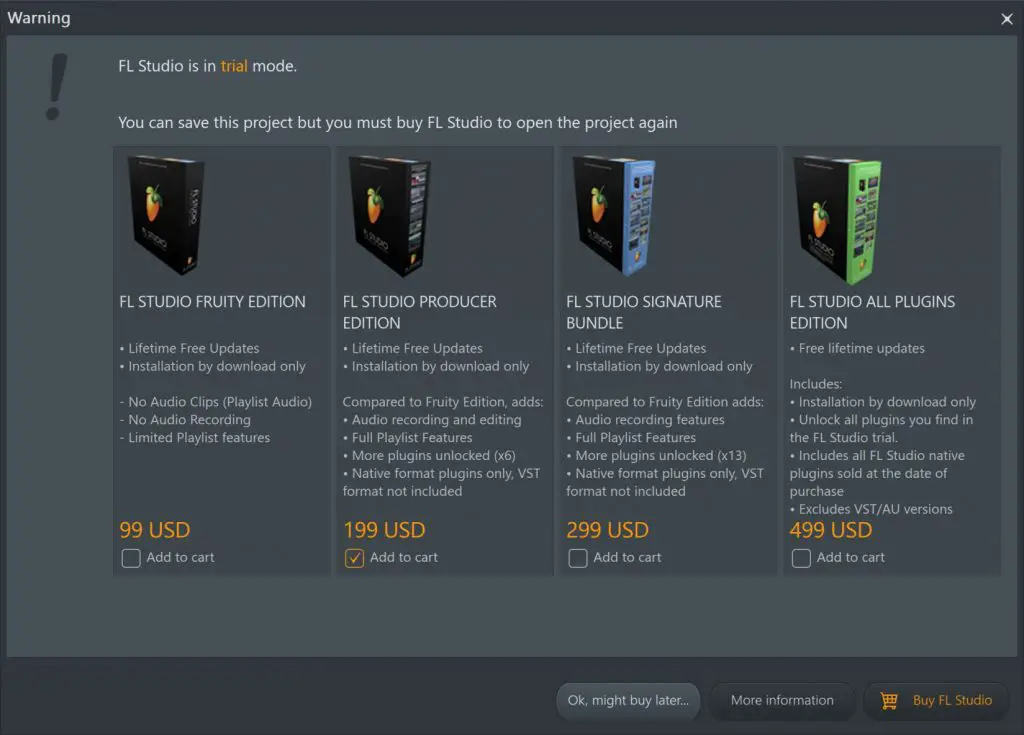
Looking to Buy FL Studio?
If you decided that you’re done with FL Studios trial, and want to buy it. Perhaps for a cheaper price than in the store? There is only one coupon that you can get.
The One Coupon in Town
The way to get FL Studio for a cheaper price is to buy the first edition of FL Studio and then wait for your birthday. On your registered birthday, you will get sent a coupon by Image-Line that will allow you to buy FL Studio Editions for a cheaper price.
However, keep in mind that this coupon only applies to you, if you’ve bought at least the Fruity Edition first.
A Word about the Academic Edition of FL Studio.
FL Studios Academic Edition is 30% cheaper. But only schools and students can buy this version. If you are a teacher at a school or if you’re a student. You can click here to find the Academic Edition.
Here is a Breakdown of The Paid Versions!
FL Studio Fruity Edition
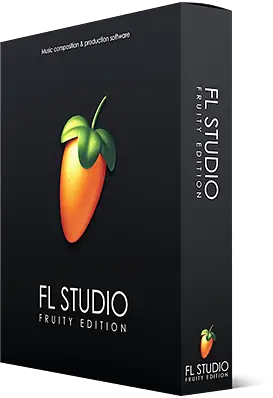
💲99 ✅Many Plugins ❌No Recording Functionality
Fruity Edition is the cheapest edition of FL Studio and comes loaded with 83 synths and effects. It lacks some plugins, but most importantly, the ability to record audio. So if you wanna record an instrument or some vocals, you can’t!
The other thing is that it doesn’t let you put audio clips in the playlist editor. That means you won’t be able to edit most audio in a simple enough way to get anything done.
It’s safe to say, this version lacks so much functionality, that nobody should buy it. Although, at least you get a taste if you only got 99$ to spend. This version could be enough for someone who just enjoys playing with synths and nothing else.
FL Studio Producer Edition

💲199 ✅Lots of Plugins ✅Recommended for Beginners ✅Recording Functionality
FL Studio Producer Edition should fill the needs of most producers. It has everything you need to get started.
All the functionality is there, except it’s missing some of FL Studios plugins, which consist of a few synths and effects. While the stuff your missing out on is pretty good. You can download similar plugins from other places for free.
That’s why I recommend this version for anyone on a budget. It has really good value and comes with enough things to keep you engaged for years!
You can find out more about the producer edition here.
FL Studio Signature Edition

💲299 ✅Even More Plugins ✅Autotune and Pitch correction tools for voice
The Signature Edition of FL Studio isn’t so different from the Producer Edition. It comes with 7 more plugins and one more audio editor for pitch editing vocals. The audio editor is one of the best reasons for buying this version.
The audio editor is called Newtone and lets you edit the pitch on vocals manually. This is a must-have feature for anyone working with vocals in their music. The included autotuning plugin called Pitcher is also great.

You can get similar plugins from other places, but the Newtone editor is very expensive to replace with a sane alternative. That’s why this Edition is a really good deal. It lets you do more things!
FL Studio All Plugins Edition

💲499 ✅Everything Unlocked
With FL Studio All Plugins edition, you get everything in the previous editions, as well as every plugin within FL Studio. The added plugins consist of a few synths, a pitch shifter, and a transient processor.
In my own experience. Those synths aren’t as interesting as the ones you can get from other places. I would only suggest hardcore fans of FL Studio buy this. Most producers would do just fine without those extras.
Prices and Included Content Value
If you buy the fruity, producer, or signature edition. You can purchase plugins you didn’t get, separately. However, it gets very expensive very quickly. That’s why in most cases if you need many plugins, it’s cheaper to just upgrade your edition instead.
(The included plugins value is what you would have paid for the included plugins separately)
So between Fruity Edition, Producer Edition, Signature, and All plugins edition. Which FL Studio version is worth your money?
The included content value scales according to price, so potentially, any version is worth your money! Though, as you get all the core functionality with the producer edition. That’s the one I recommend. If you plan on editing vocals, you should get the signature edition, and the “all-plugins” edition I simply don’t recommend.
If you want to compare the different versions in more detail, you can go here!
You can Always Upgrade Later
If you want to upgrade your edition of FL Studio later. You can do so very easily, and since you already paid for an FL Studio license. You’ll be able to buy the bigger edition at a lower price. Almost the entire cost that you paid for any edition will be deducted from the purchase of the next edition. So don’t worry about buying the wrong one.
Lifetime Updates With Every Edition

With other software such as Ableton, Pro Tools, Logic, or Cubase you have to pay for updates. You may end up paying thousands of dollars in the long run. That’s what makes FL Studio so special in comparison. You will get lifetime updates with every edition.
This means you will get more than what you pay for at the beginning. As new functions and plugins are added over time, you get new plugins and features to play with for free.
FL Studio has already provided 23 years’ worth of free updates. Which means that if you bought it 23 years ago, you would still get updates to this day. Without paying a penny.
Advantages of FL Studio

For a full rundown of the unique benefits FL Studio has to offer, you can go to my list here, detailing 9 Unique features of FL Studio. But here is a quick rundown.
1. Unique Interface and Workflow
FL Studio has a unique interface and workflow compared to other DAWs. Some may hate on it because it’s different. But if you are one of those, who just wanna make music and skip the bullshit. It’s absolutely perfect.
It also has an interface consisting of free-moving windows. Just like in Mac or Windows, you can move a browser or an application around the screen, and put it wherever you want it. That’s how FL Studio works too!
2. Good for Beginners
It’s considered one of the best DAWs for beginners. Though, it can still take some time to learn the software, so don’t give up too early. Because of its popularity and big community. There are tons of tutorials on Youtube for everything you need help with.
3. Priced Nicely
In comparison to all other DAWs. FL Studio certainly is one of the cheaper ones. It has very accessible pricing, and thanks to the free trial version. It’s one of the best offers out there. With no other DAW will you get the same bang for the buck.
4. It’s Quick!
FL Studio has extremely quick loading times and you don’t have to wait much for things to load. If you got a good computer, whatever you click on opens instantly. The same goes for loading projects, it takes just a few seconds.
Disadvantages of FL Studio
There are actually two main disadvantages I can think of, compared to other software that you should know about.
1. Not Perfect for Mixing and Mastering
When you’ve finished your song or track most people want it mixed or mastered by someone else. FL Studio potentially has everything you need to do this, but other software seems to let users do a better job at it. This is why it’s common for FL Studio producers, to make their music in FL, and then mix and master it in a different software.
2. It’s its Own Thing
This may be a good or bad thing, depending on how much you care about this. But if you learn FL Studio, you may have a hard time switching to other software in the future. This is because, everything in FL Studio behaves in a very unique way, whereas, most other DAWs behave mostly like every other DAW. FL Studio is the black sheep of music creation software.
Plugins Bought Separately are Overly Expensive
Whatever version of FL Studio you buy. You’re gonna get a trial of every plugin that you don’t own. So if you bought the Fruity edition, you’ll get a trial for all the plugins available in the other editions.
You can buy each one of these plugins separately. But they are very expensive when bought this way, and if you find yourself wanting many of the plugins you don’t have. It’s way cheaper to just upgrade your edition instead.
FAQ
What Are the System Requirements?
- Windows 8.1, 10, 11 or later
- 4GB free disk space
- 4GB of RAM
- The more powerful your CPU, the more instruments and effects you can run
- Intel and AMD CPUs. ARM not supported
- macOS: 10.13.6 (High Sierra) or later
- 4GB free disk space
- 4GB of RAM
- The more powerful your CPU, the more instruments and effects you can run
- Intel or Apple Silicon CPUs
This is FL Studios’ official system requirements for FL Studio. While those specifications will get you up and running. In my own experience, you’re going to want more disk space and more RAM. I suggest you have at least 20GB of free space and 8GB of RAM for optimal conditions for music production.
If FL Studio is running slow. You can check out my tips on how to optimize the performance.
How Long Does it Take to Learn FL Studio?
You may be able to get started in just a day. However, FL Studio contains so many features, effects, and instruments that you will be learning things for years to come.
What Music is FL Studio Appropriate for?
FL is good for making music in any genre. However, it’s very popular for electronic music producers as well as among people making beats for rap and hip-hop. Though, the sky is the limit. Personally, I use it to create funky old-school folk.
Is FL Studio Good for Beginners
FL Studio can be considered one of the best DAWs for beginners. It has a customizable and easy-to-understand interface and there is always a tutorial available if you need help. The manual for the software is also totally complete explaining every feature and function.
Is FL Studio Free?
FL Studio has a free unlimited-time trial which some may call the free version of FL Studio. This is because it has every feature, except the ability to re-open saved projects. You are also not allowed to use anything you make with it commercially. Which makes the free version unsuitable for most producers. For commercial use, FL is not free.
Does FL Studio Come with Samples?
Yes, every edition of FL Studio comes with a few basic sample packs.
Is FL Studio Producer Edition enough?
Yes, FL Studio would meet the requirements for most music producers. But it is lacking some plugins compared to other editions of FL such as a few synths as well as pitch editors for voice. You can, however, get similar plugins from other sources.
Is FL Studio a Subscription?
No, FL Studio doesn’t use subscriptions. Instead, it uses a one-time payment model for the core software with optional purchases for additional plugins and upgrades.
Is FL Studio Available for Linux?
No, FL Studio is not available for any Linux version.
Is FL Studio All Plugins Bundle Worth it?
FL Studio All Plugins Edition is definitely worth it if you want every stock FL Studio plugin. The included content value is worth $2,039, but you only pay $499 for the bundle. Which means you save more than 75%.
is FL Studio Fruity Edition Worth it?
If you’re someone who just wants to play synths and instruments and doesn’t want to record or use audio clips. It can be worth it. But because of the lack of functionality, FL Studio Fruity Edition does not meet the requirements for most producers. Therefore it is not worth its price of $99. Instead, producers should look into buying the Producers edition.
is FL Studio Hard to Use?
FL Studio is considered very easy to use. It’s one of the easier music creation software out there. It is not as technically advanced as some other DAWs such as Reaper, which for many is way harder to get a grasp on. Also because of the high availability of tutorials. It’s easy for beginners to get started.





