The best and easiest way to tune your guitar to 432Hz is by using a tuner app on your phone. The app needs to have what’s called custom tuning. There are many apps for both Android and iPhone that lets you do custom tuning.
I scouted the app stores and fought many battles with popups and premium features in the search for the best free 432hz tuners out there, and here they are!
For Android: Free Universal Tuner or Roland Boss Tuner
For iPhone: Boss Tuner or Pano Tuner

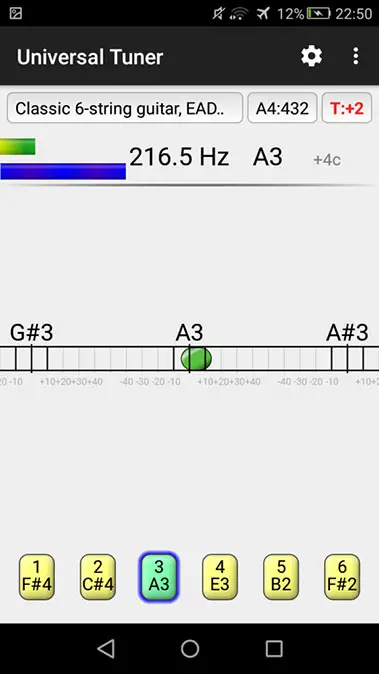
- Download the tuner app.
- In the settings change 440Hz to 432Hz and you’re done!
For Android, I recommend Free Universal Tuner, and for iPhone the Boss tuner.
There are some benefits to tuning your guitar to 432Hz. One is reducing string pressure, but most of all. It lets you play guitar in a pitch you might have never experienced before. Try it out and create something completely new!
Tuning a Recorded Guitar to 432Hz
If you are a music producer. Maybe you want to convert a guitar melody that you’ve already recorded into 432hz. That is so easy!
All you need to do is to turn the pitch of your recording down -32 cents, and your recording will be converted. You can use a converter such as this one if you want to make it really easy for you.
Besides that, any recorded sample, instrument, or synthesizer can be tuned to 432hz. I have a tutorial for that here!





