Music made in the pitch of 432Hz has got a lot of attention recently. In this tutorial, I will explain how to use music production software such as Logic, Ableton, or FL studio for creating music in this pitch. I will show you two sets of techniques for making music at 432Hz. One easy way, and one more advanced way. Let’s begin with the easy technique!
To create music in 432Hz you need to pitch all of your plugins and samples down -32 cents. This is because most music production software and plugins measure the pitch in cents and not in hertz. If your program supports it, you can also change the pitch within the program itself for all of the plugins at once.

In FL Studio: Slide the master pitch down -32 cents.
In Logic: Go into the settings, select tuning, and slide the “software instrument pitch” down to -32 cents.
In Ableton: Ableton doesn’t have a global tuning knob. But you can tune each sample individually as well as use a free software tool called microtuner. Put microtuner as an effect on your plugins, and it will change the pitch of the plugin for you. Here’s the link to download microtuner: https://maxforlive.com/library/device/2399/microtuner. Put it at -32 cents
For all other DAWs: check if you have a master pitch slider, if you don’t. You can manually change the pitch in every plugin and sample to -32 cents.
If you want to go an even easier route. You can export the project as a Wav or Mp3 file, import it back again, and then pitch it down -32 cents. There is a simple online tool you can use called the “432hz converter”. You upload your music file, process it, and then download it again.
Here is that tool: https://www.432hzconverter.com/
The Advanced Way To Make 432Hz Music (With Pythagorean Tuning)
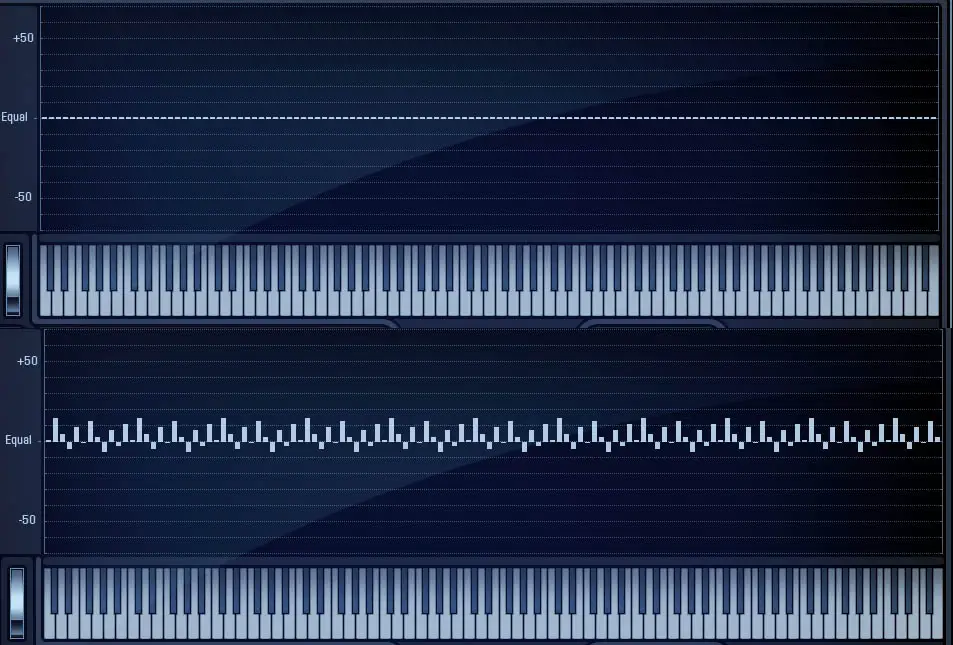
Most 432Hz music that is made, is made by only changing the pitch. But if you want to make music for meditation and relaxation. You may want to combine 432Hz with something called Pythagorean tuning. It can increase the harmony of your music. By many, this tuning system is argued to be the real way to make 432Hz and its creation goes back to the sixth century BC.
I order to create 432Hz music with Pythagorean tuning. You will need a microtunable synth or a synth that has the Pythagorean tuning built-in. Down below, I have a tutorial for the synth Vital. I choose the synth because it is free and works with every operating system. But you can use Kontakt, Serum, Spire, and many more. Click here to see a list of which synths can be microtunable.
1. Download Vital (Windows, Linux & Mac)
Vital Free Version: Download here: https://vital.audio/

- Download Vital. Create an account with your email and download the synth.
- Install it in your DAW, or use it as a standalone.
- Log in to the synth upon opening it, or click Work offline.
- Click on init preset at the very top of the synth. If you see presets, skip the next step. If you don’t see any presets. Download the factory package from Vitals website. It should be on the same page as you downloaded the synth.
- Import the package from your download folder.


2. To activate the Pythagorean temperament go into “Advanced, then change the tuning to Pythagorean tuning.
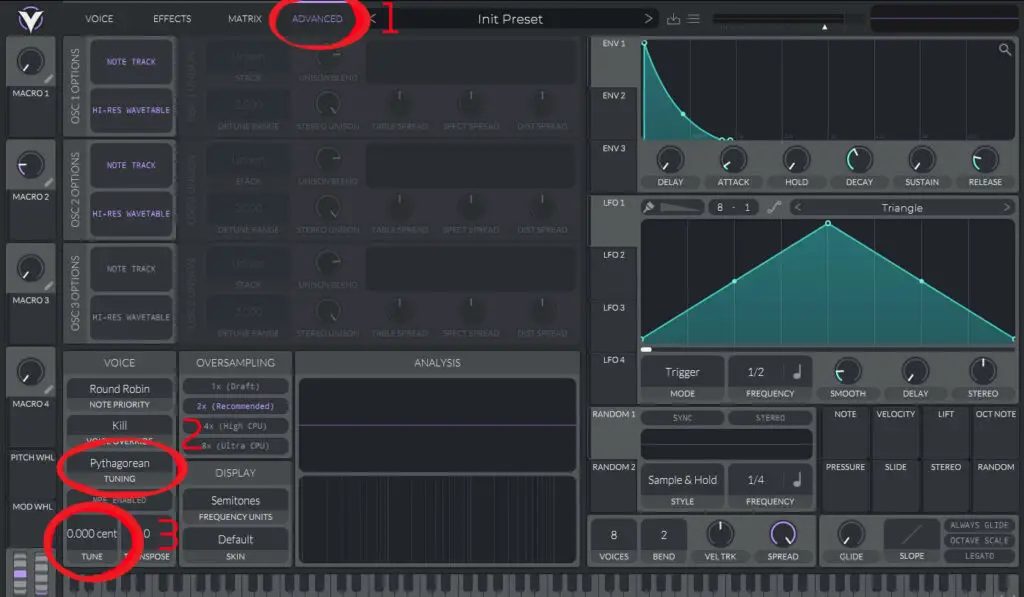
3. Change the pitch in your synth, or within your DAW to -32 Cents to make it 432Hz tuning and you are good to go! Play around and see what you can create.
This is just a quick guide to get you started. If you want to go into the details of Pythagorean tuning. You will have to read up a little. Go to https://en.wikipedia.org/wiki/Pythagorean_tuning to learn more about the tuning system.

