To create binaural music, you either need a binaural microphone or a binaural panning plugin. Those plugins are what allow you to create binaural mixes within your DAW. The results can be extremely impressive and go far beyond the 3D effect you get with a regular panning plugin. Here are the best free and paid binaural panning plugins on the market.
Oculus Spatializer [Free]

✅Extremely Realistic ✅Free 💠Windows 🍏Mac
Oculus Spatializer is actually made for the game engine Unity. But it works perfectly in DAWs that support VSTs. There’s also an AAX component if you’re running Protools.
It’s perfectly tweakable so that you can put your sound anywhere in its binaural space. However, it does lack a width feature, which is extremely handy. That’s not really an issue though. The results are extremely realistic and very comparable to DearVR Pro. So give it a good try!
Panagement 2 [Free]

⭐Best Free Choice ✅Realistic ✅Feature Rich 🟡No 360º Panning 💠Windows 🍏Mac
Download: https://www.auburnsounds.com
Panagement 2 is an amazing free plugin that rivals other plugins that cost hundreds of dollars. With features like a resizable GUI, reverb, delay, and an intuitive interface. It’s hard to understand how something this good can be free. The binaural space sounds extremely realistic and it’s so easy to get great results.
Klevgr Pana
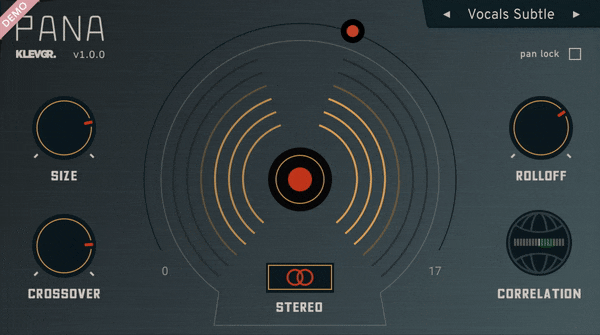
✅New! ✅Easy to use ✅Great sound 💠Windows 🍏Mac
Download: https://www.pluginboutique.com
Pana is an easy-to-use, binaural panner that can be applied to any project. The best part about it is that you get a 3D audio effect without sacrificing anything in the mix. I had a go with the trial and it created such a nice smooth room effect.
Some other binaural panners leave the sound feeling thin, but not this one! When you use the trial, you’ll hear it. Also the controls are dead simple and everything sounds great no matter the settings!
Muze

✅Unique 💠Windows 🍏Mac
Download: https://nuspaceaudio.onfastspring.com/
Muze stands out from all the other plugins on this list. It’s more focused on reverbs, and it does it very well. You can feed it audio and then have reverberations come from multiple locations at the same time.
Then you can twist all of those locations around all at once. Everything happens in a binaural space. It doesn’t focus on realism, rather it focuses on creating out-of-this-world big sounds. I cannot recommend this if you just want to create a binaural mix. Rather, it’s something you feed a single synth or sound into, to make it really, really cool.
Binauralizer
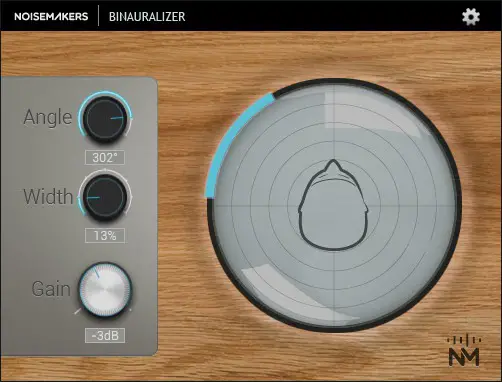
✅Realistic ✅Simple ✅360º Panning 💠Windows 🍏Mac
Download: https://www.noisemakers.fr
Binauralizer from Noisemakers is a dead-simple plugin, for those who want impressive results quickly. It delivers on its binaural promises and it has a very realistic effect. While this is not for someone who loves to tweak everything down to the detail. I can recommend it to anyone who wants quality and simplicity. This plugin excels at making sounds spin around your head.
Psypan [Free]

✅Free 🟡No 360º Panning 💠Windows 🍏Mac
Download: https://www.auburnsounds.com
Psypan is very similar to the Binauralizer by Noisemakers above, but this one is completely free. It’s not quite as impressive, but it’s 80% there in terms of delivering spatial realism. It’s discontinued by the company and therefore won’t get further updates.
However, I’d recommend Psypan any day of the week for those who want to inject a little bit more 3D into their music. You can’t however pan it so that the sound is behind you. That may be a dealbreaker for some.
dearVR Pro

⭐Our Choice For Binaural Panning ✅Extremely Realistic ✅CPU Efficient 🟡No Highpass Filter On Reverb 💠Windows 🍏Mac
Download: https://www.dear-reality.com
If money isn’t a problem of yours, and you’re looking for the cream de la crème, or the best of the best so to speak. This is it. It’s the best binaural panner out there.
DearVR Pro blows everything else out of the water in terms of realism. It’s so 3D it’s almost lifelike in terms of spatial cues. It has two excellent modes for both speakers and headphones. While the headphone mode is more impressive, the speaker mode works better than I thought.
Considering the price, it’s missing the last piece of the puzzle though, which is a highpass filter on the reverb. It would be so nice to have for when mixing music and I cant believe it’s not included, as there is no good way to fix it in the chain.
dearVR Micro [Free]

✅Free ✅Realistic 🟡Unuesable in FL Studio 💠Windows 🍏Mac
Download: https://www.dear-reality.com
DearVR Micro has been around for years. It’s a cool plugin that delivers a taste of what DearVR Pro has to offer. It has an excellent 360º degree panning that sounds natural. A small drawback is that it doesn’t offer the 360º degree panning at the lowest or highest elevation mode, where it’s just kind of stuck and you cant pan it around anymore.
I don’t think this plugin will get any more updates, but for what it is, it’s an effective tool. Don’t try it with FL Studio though, because that combo results in a heavy CPU load that doesn’t occur in other DAWs.
Binauralizer Studio
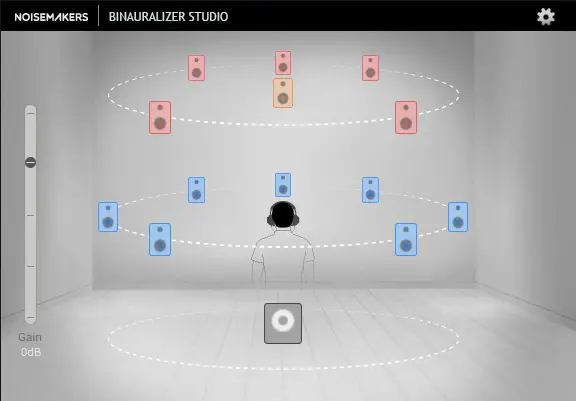
✅Unique 🟡Few Options 💠Windows 🍏Mac
Download: https://www.noisemakers.fr
Binauralizer Studio is a unique plugin, that lets you play your audio through a predetermined set of virtual speakers. If you want to use it as a binaural plugin, you can simply choose the maximum amount of speakers and choose a position that fits your stem.
However, it’s lacking in features as of now and I think this would be better if it was integrated with Noisemakers’ other binaural plugins. Even if the name suggests it’s for use in a studio, I don’t really see how one would want this over other plugins. At least not for binaural audio.
Brightness Panner

✅Unique ✅Feature Rich ❌Erratic Panning 💠Windows 🍏Mac
Download: https://www.pluginboutique.com
The idea of Brightness Panner is to change a sound’s panning according to its brightness. Judging by the interface, this looks like the most awesome panning plugin ever.
However, it’s not. The binaural effect is certainly there, and you have full control over what’s happening. But no matter how hard it’s tweaked, I feel like it doesn’t understand what is being played. It reacts erratically to the brightness, and it doesn’t really deliver a professional result.
Harpex

✅Realistic 🟡Not Good For Automation 💠Windows 🍏Mac
Download: https://harpex.net
Harpex has a very natural binaural sound that would be useful in any situation. It’s fun to use and it looks good. While the interface isn’t extremely intuitive, it’s still easy to use.
One major lacking feature though is that it’s not possible to automate every axis needed to make sounds move around in the binaural space. Though, this is not a problem if you don’t need movement in your mix. It’s still a useful plugin that sounds really good.
Spatial Audio Designer Mix

❌Unuesable Trial ❌No Manual 💠Windows 🍏Mac
Download: https://newaudiotechnology.com
Whatever you do, don’t ever buy Spatial Audio Designer. To begin with, I had to wait for hours, only to be able to download a trial. Then I had to download a tool to register my machine which is fine, though, when I proceeded to install it in Windows it didn’t work. The trick was to run it as administrator, but regular users may not figure that out so quickly.
With a limited help section and no manual in sight on their website, I never even got this plugin up and running. Despite claiming to have lots of tutorials, and wide support. The only tutorial they got, is for how to get it up and running on Pro Tools. No sound ever passed through the plugin, and I tried it in multiple DAWs. I wouldn’t recommend this to even my worst enemy.
If you wanna learn how binaural audio works. Here is an explanation! Thanks for reading, and comment down below if you have any suggestions.





