
If you mix music, you know how hard some decisions can be. Balancing the different elements so nothing is drowned in the mix is a huge accomplishment. The faster you can get the perfect mix, the better. So here’s how to use mono to speed up the mixing process, and ultimately, get the best possible mix.
Benefits of Checking Your Mix in Mono

Checking your mix in mono is important for delivering the best listening experience on mono sound systems such as phones and portable speakers. Also, if you make your mix temporarily mono. You also get a very narrow focal point for your attention. This makes it easier to set the correct levels and make frequency adjustments.
- If your mix sounds good in mono, it will transfer well to any mono system such as phones, portable speakers, and certain speaker setups.
- Mixing in mono allows you to structure your mix quickly and effectively because it’s really easy to focus on a narrow point right in front of you.
- It will help to you to get clarity within the mix.
How to check your mix for mono compatibility
The easiest way to check your mix in mono is to flip the stereo width to zero on your master bus. If your DAW doesn’t have a knob or switch that lets you do this. You may use a plugin such as the Brainworx Solo.

It’s a free plugin, but you need to register and activate the license. It’s the best plugin around for checking mono compatibility, however, your DAW should have the feature built-in so check that first.
Getting A Mono Compatible Stereo Image
To get a mono-compatible stereo image, you need to do just a few things. Make sure that no phase cancellation occurs when you make the mix mono. In order to detect this, you need to listen to your mix, either the whole or the separate stems. If an element gets lower in volume when you make the mix mono, you might have a phase cancellation issue.
Why Problems Occur When You Make A Stereo Mix Mono
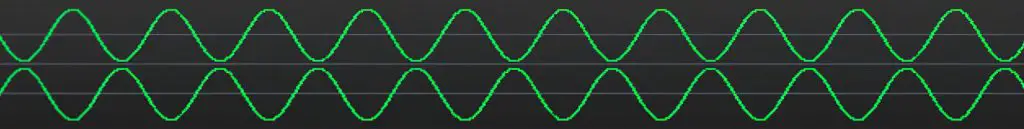
When you make a stereo mix mono. You make two signals one and some elements might cancel each other out because of phase cancellation. This is when a wave is mixed with another wave, with a partially opposite or totally opposite phase. It always results in a low volume or even no sound at all.
It might sound good in stereo because the waveforms are spread out in the stereo field, so they don’t clash. But when you make it mono, they clash. It’s a common problem, but not a dealbreaker.
A mix that works in stereo is always more important than a mix working in mono because the majority of all systems are stereo. However. It’s just a good practice to check in mono.
Mono Compatible Stereo Expanders
Mono-compatible stereo expanders are if you ask me. Totally mandatory for getting a good mono mix.
Many stereo and expanders and widener plugins were not created with mono compatibility in mind. However, without sacrificing any wide goodness, you can switch to mono-compatible wideners and get the best of both worlds.
Here are two of those plugins. I’ve been using them myself for a long time and since then, I’ve never had any mono issues.
Polyverse Wider
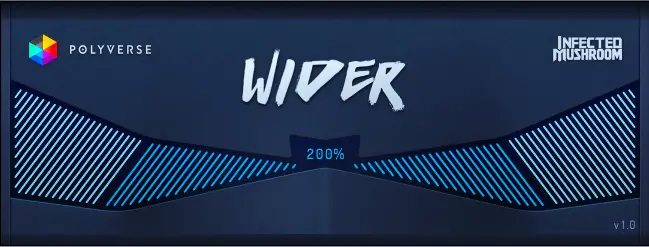
Download: https://polyversemusic.com
Polyverse widener is a straightforward and great-looking plugin. It was a game-changer for me. Its simplicity and effectiveness helped me get rid of phase cancellation while bringing forth that sweet widening effect.
Ozone Imager 2

Isotopes Ozone Imager 2 is another free mono-compatible stereo widener.
Download: https://www.izotope.com




