Wanna create awesome cover art for your Spotify playlist? You’ve come to the right place. Cover art will make your playlist stand out, and designing it doesn’t take more than a minute. Read this tutorial and you’ll learn to make cover art quickly, efficiently, and stylishly.
Why Playlist Cover Art?

The artwork for a playlist is what makes it a product. If you got great artwork, more people will remember your playlist. Especially if it suits the purpose the playlist is for.
A workout playlist should feature an artwork related to that, and “just chilling” should have an appropriate artwork as well. Luckily, creating this kind of artwork should not take more than a minute.
What would Apple be without their Apple logo? What would Spotify be without their Spotify logo? They would lose recognizability, and that would bring fewer customers back as well as make marketing harder.
Think of your playlisting like a brand. To maximize the professional feel and keep listeners coming back. You can incorporate a logo into your artwork as well!
There are three ways you can create art for Spotify playlists.
Three Ways To Make Playlist Cover Art
Here are three ways to create artwork for your playlist arranged from the simplest to the most advanced way. No matter which one you choose, creating cover art for a playlist shouldn’t be hard, so don’t really overthink it.
1. Use An Image
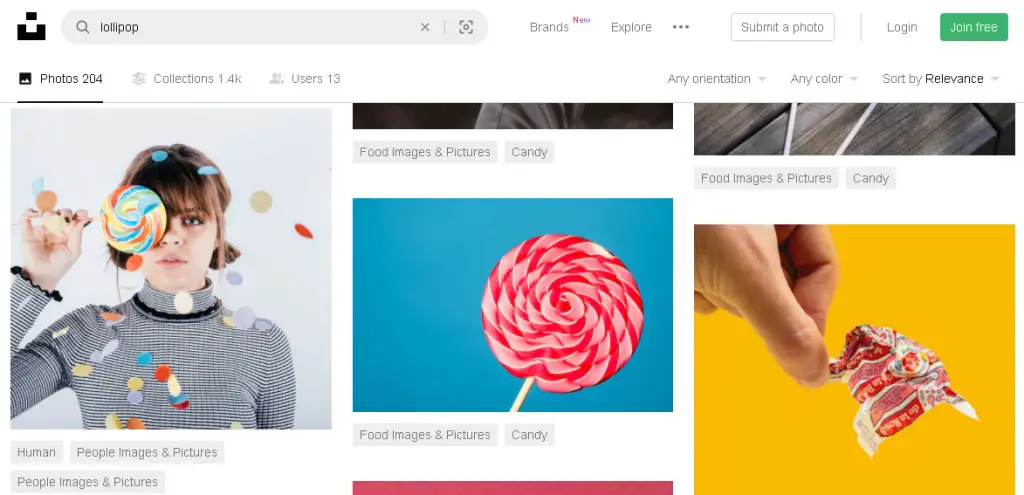
You can download an image and simply use it as artwork for your playlist without any modifications. It’s the simplest route to take. If you want you can add text using any photo editing software.
If you are on a phone, both android and iPhone have a photo editor built-in that lets you add text easily. On a computer, you may use the freely available GIMP software or Photoshop.
The built-in editing software in Android and iPhone doesn’t have many fonts, however, so you can download an app such as Phonto. It’s free and it lets you add text using a wide variety of good-looking fonts. You should go look at my “making artwork on your iPhone” tutorial, where I explain how to do it easily. Snapseed works brilliantly on both android and iPhone for simple photo editing.
Here are three websites you can use to find free images
2. Playlist cover Art Generator

The one and only generator dedicated specifically for playlist cover art, Replace Cover. Its genius design fits Spotify brilliantly. Rumors are that they soon will have integration with Unsplash, giving users access to millions of free images to use in their artwork. For now, however, it’s pretty straightforward, with a few themes and images to choose from. It’s super easy to use and completely free. If you wanna make quick cover art and be done with it in literally seconds, go over to their site and create one now!
- Click on a fitting object, add a theme.
- Write out your playlist name.
- Hit download!
Different generators
While the Replace Cover generator is perfectly suited for its purpose. It doesn’t really come with a whole lot of options. If you need a more sophisticated artwork generator, try Adobe Spark or Canva.com.
3. Create a Custom Playlist Artwork
You can go the extra mile and create your playlist cover art from scratch. You can use GIMP or Photoshop, which are awesome. But just to demonstrate that it’s possible to create great artwork using just your phone. Here is just a quick “how-to”.
Some playlist cover art has a pretty naked style. Where they got an object, a clean background, and text. This is my go at it.
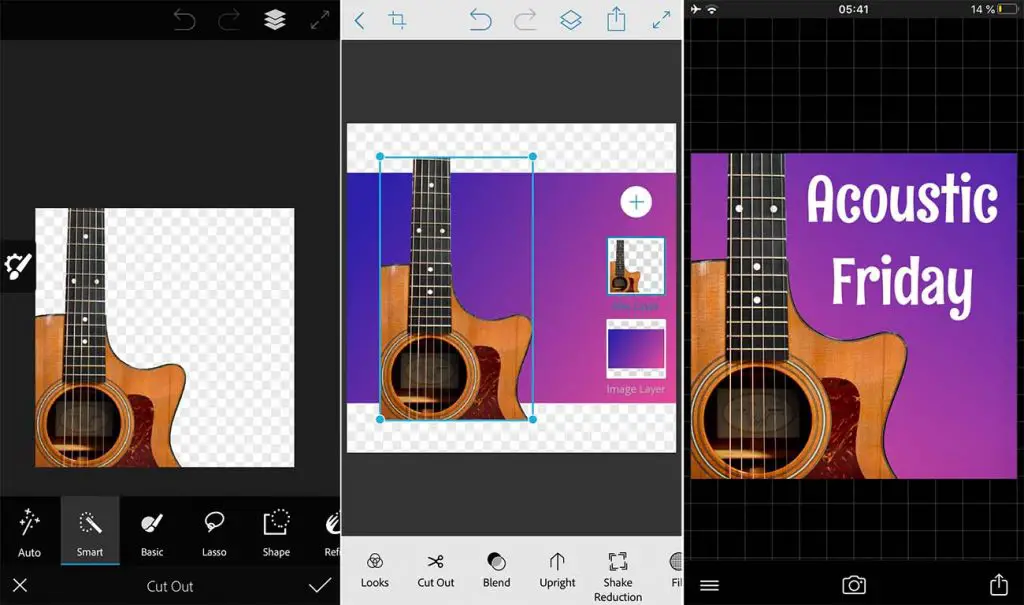
I start with the Unsplash app where you can download free images. I get an image of a guitar, as well as a fitting background.
I import the image of the guitar into Photoshop mix and cut out the background. It took about 15 seconds. It was that easy!
Then I add another background and save the artwork. I crop the artwork to a square using Snapseed, but your built-in photo editor will also do the trick. Then I import it into Phonto and add the text “Acoustic Friday” which is the name of the playlist.

Here are some links to the apps used. All are free!
There’s no Unsplash app for Android yet, so use the Unsplash webpage to download images instead.
Inspiration
In the Phonto app, you can choose from over 200+ fonts! It feels amazing to use because the fonts look so incredibly good!
If you need some more inspiration for how other people make their cover art. Head over to Playlists.net and check out some artworks. You’ll get ideas immediately!
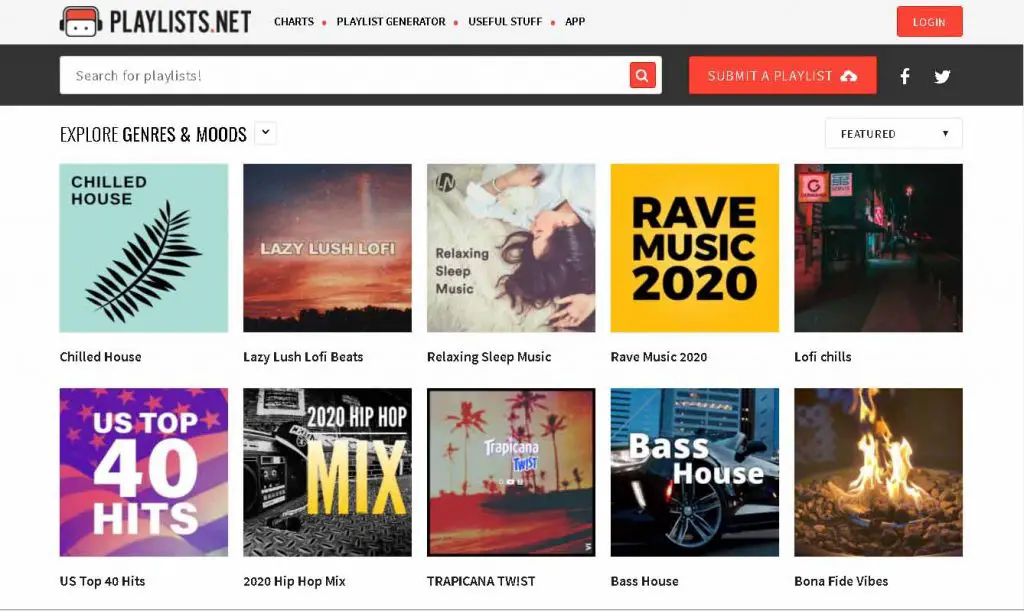
Use The Same Font As Spotify
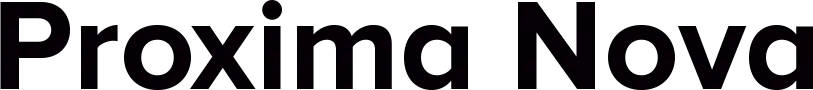
Spotify uses a font called Spotify Circular, and you need to ask for permission from Spotify to use it. However, the font Proxima Nova looks very similar to it, and that is a font you can use for your playlist artwork.
Examples
Here are some example playlist artworks I made using the Proxima Nova font. It’s nothing fancy, but you can see how simple it can be. I just downloaded some fitting images from Unsplash, wrote my playlist names using the Proxima Nova font, and added my logo.

You can use that same font, to make your playlists feel more official. Any listener will be familiar with the font, and it builds instant credibility. The “Replace Cover” generator also uses a font inspired by Spotify.
While it might be hard to get this font specifically if you want to make the artwork on your phone. You can easily install the font on your computer. Just head over to DaFontFree, download, and install it.
If you want to know more about Spotifys logo and font, click here.
Design Tips
Here are some useful design tips that will help you when making artwork.
Color
Use a color for your text that is clearly visible within the artwork. Sometimes the background will obscure the letters and become hard to read. Also, keep the text pretty big as the artwork will be small.
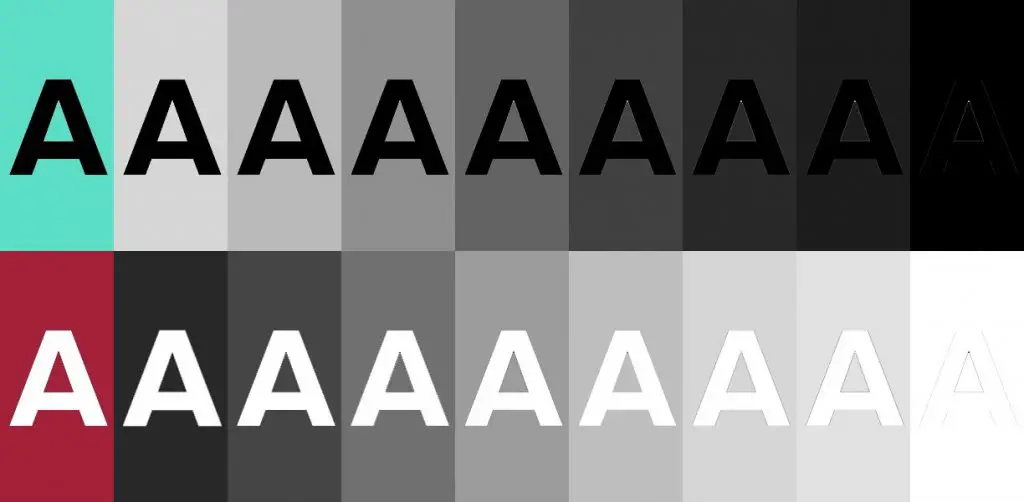
Placement
Place your text anywhere, but don’t obscure any important objects. If so, make it smaller or move the location of it.
Meaning
Ask yourself. Does this artwork represent the feeling of the playlist? It should be an image that you can look at while you hear the music, and feel inspired by.
Logo
If you are making playlists for an organization, or for commercial purposes. It can be a good idea to incorporate a logo into your artwork. It will look professional and can help with getting recognition.
Association
If the artwork fits the music. Listeners will know what they are getting before they even begin to listen. It’s a way of matching expectations with outcomes.
Resolution
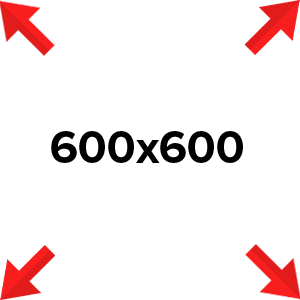
Spotify’s playlist cover art resolution changes depending on the resolution of the screen you’re viewing it on. Some devices may display 400×400, another one 600×600 pixels. It’s safe to say that the higher the resolution of the display, the higher the resolution of the artwork shown. A good resolution to upload is 600×600 because it will look good even on 4K screens.
- The maximum file size is 4MB
- 600×600 is a good resolution for playlist artwork, but you can upload however high resolution you want.
- JPEG is the only supported file format
- Don’t include the Spotify logo, as that is reserved for Spotify’s own playlists exclusively.
- Always use the perfect square 1:1 format. Otherwise, Spotify will automatically crop your image.
The ideal resolution for Spotify cover art is 600×600 or as high as you can get it within the maximum file size of 4MB. Spotify applies compression to the artwork, so if you use low-resolution artwork you will get a bad result.
How you add the artwork to your playlist
On your computer: On a computer: Go to your playlist and click the empty album art square. If you already added songs to your playlist you will have a square filled with album covers. Just click it and upload a new one.
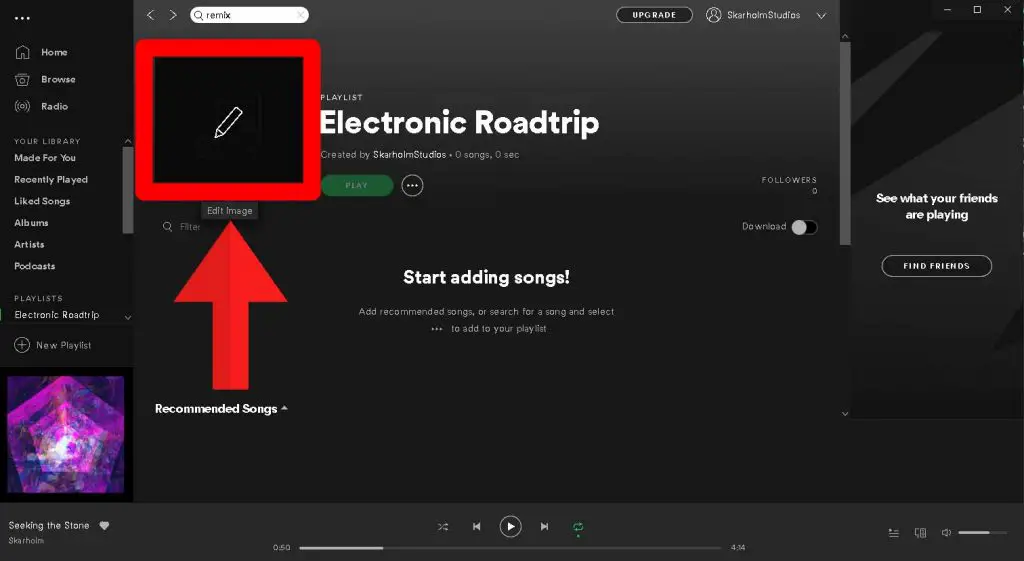
On your phone: On Android or iPhone, go to your playlist, click the three dots –> edit playlist –> change image –> choose an image, done!
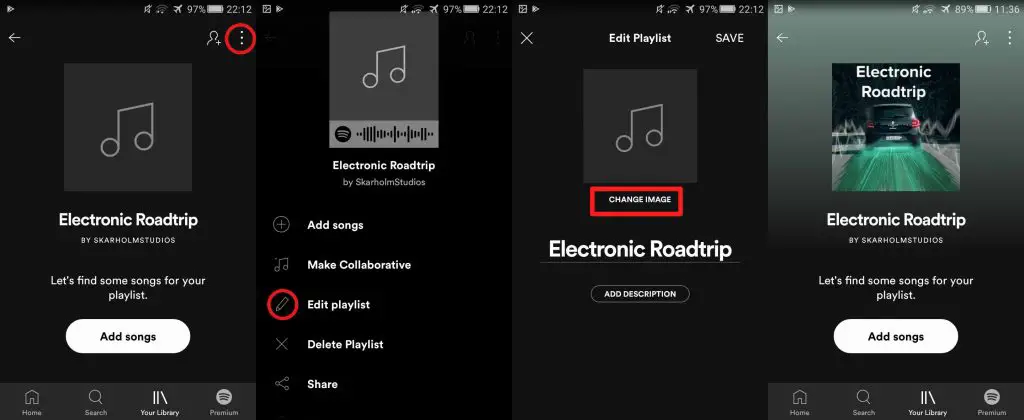
Thanks for reading!
If you want to learn more about making artworks, I have written more detailed guides on designing artworks for your music and another guide specifically for iPhone. If you still don’t think you’ve found the right way to make your artwork. Try one of those guides, and you’ll be on your way!
If you want to check out my artwork, go to artgrab.io. Good luck with making playlist cover art and may the art be with you.





