Here are FL Studios Recommended System requirements.
- RAM: 4GB
- CPU: Any Intel, AMD, or Apple Silicon processor
- OS: Windows: 8.1, 10, 11, or Mac 10.13.6 (High Sierra) or later
- Storage: 4GB free disk space
Source: Image-Line.com
The most important component for FL Studio is the CPU, which will make the most difference in whether or not you have a smooth experience. You can read more about this below.
RAM
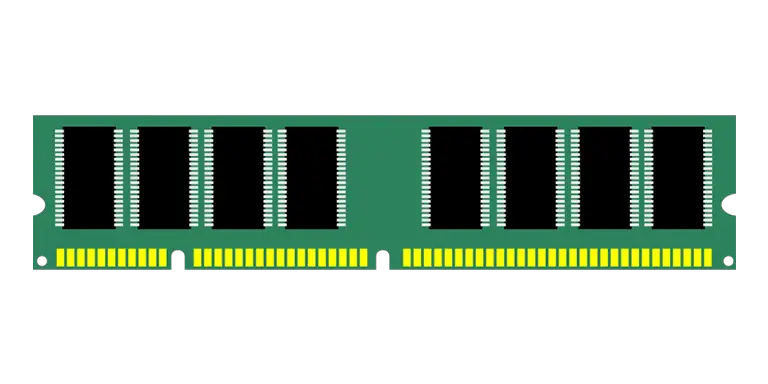
FL Studio uses up RAM very quickly, and the recommended 4GB is too small for a professional producer but might do for a beginner. If you want a long-term solution, I recommend going with 8GB or more.
You’re likely to use a lot of RAM in the process of working with recordings as they are stored in this memory. The whole project including audio clips and instruments is generally stored within the RAM and the project might be lost, crash or not work if you exceed the RAM in your computer.
CPU
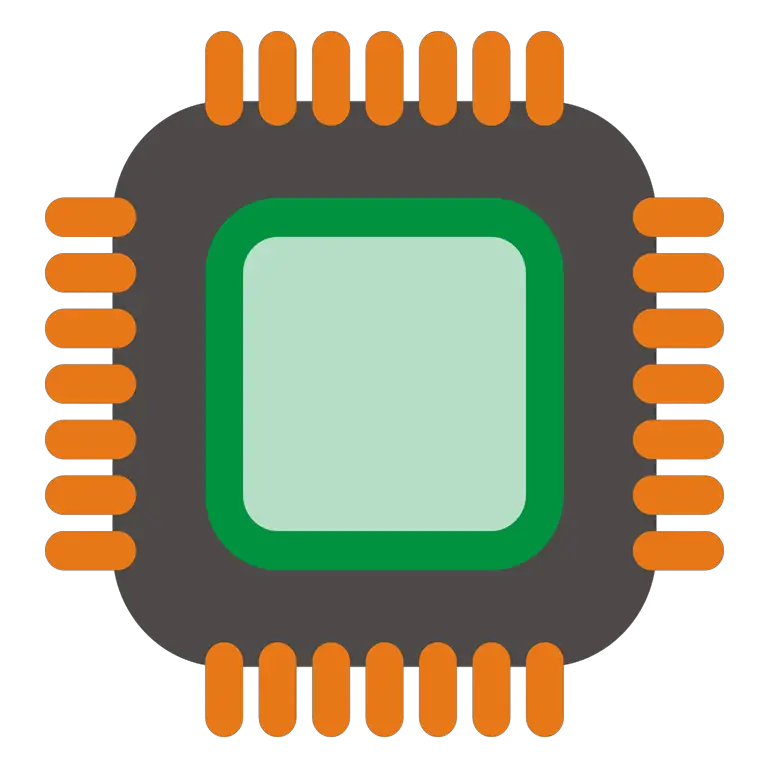
FL Studio can use any amount of cores but is bottlenecked by single-core performance. This is because of buffering. If one core gets overloaded all the workloads on the other cores are halted and this results in glitches and stuttering in the audio.
FL Studio can run on any Intel, AMD, or Apple Silicon CPU even weak ones. However, a weak CPU will greatly inhibit creativeness as you won’t be able to add as many plugins and audio clips as you want. We have a powerful guide for optimizing the performance in FL Studio, and I recommend you use it to unlock more power.
Storage

For storage, we recommend an SSD of 512GB or more. Some plugins are huge and use over 10GB, and an SSD shortens the time those plugins take to open. But an SSD is also faster when browsing samples and loading projects.
As you save projects and create more files, your storage space will shrink and it can be difficult to move all projects to a bigger drive due to their complex nature. Therefore it’s ideal to start on a drive of 512GB or more that you can use for the whole lifecycle of your computer.
Screen
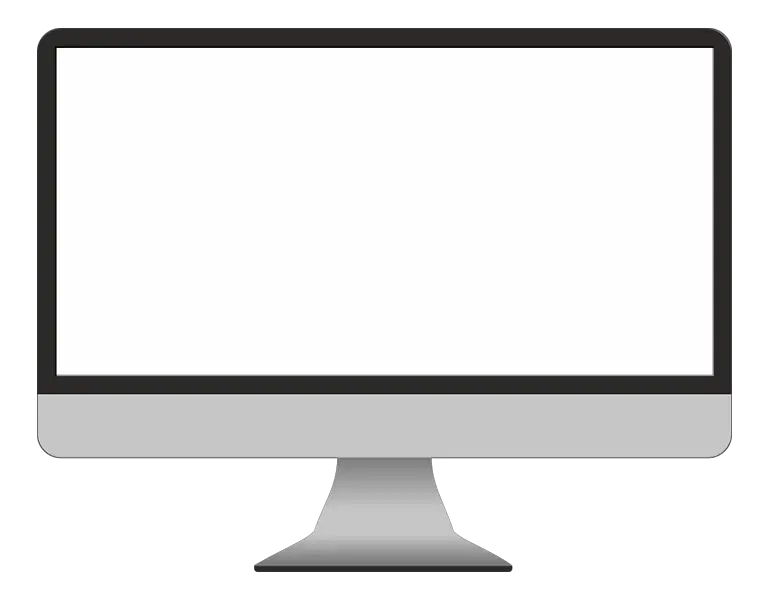
FL Studio runs great on HD-ready as well as 4K screens. But, keep in mind that when using a 4K screen, some older plugins will not scale properly and this can be painful. There are ways to fix this issue, but just keep in mind that this is a problem that occurs for many FL Studio users.
Audio Interface

FL Studio greatly benefits from having an external audio interface, at least on Windows. This is because it allows the computer to offload processing to the audio interface, which will alleviate the processor on whatever computer/laptop you are on. Allowing you to create more advanced music projects.
FAQ
Can I run FL Studio on 2GB of RAM?
Officially, FL Studio now needs 4GB of RAM. But if you can not open the latest version using 2GB of RAM, you can download legacy versions that do support this configuration and even lower amounts.
Can I run FL Studio on 4GB of RAM?
4GB is the official recommended amount. However, this will be on the low side for professional music production you are likely to have to work efficiently to not run into issues.
We recommend 8 or 16 GB as this will give you more headroom.
Can I run FL Studio on 8GB of RAM?
8GB of RAM is definitely enough to run FL Studio without any issues. Though if you are working with extremely complex projects and record a lot, 16GB would be more optimal.
Is Core i3 Good for FL Studio?
Any core i3 will be very or slightly underpowered when running FL Studio compared to optimal alternatives. You’ll be able to run it, but is likely to run into issues without using an external audio interface.
Is Core i5 Good for FL Studio?
Any core i5 will be able to run FL Studio. However i5 consists of many different processors and your performance will range from low to excellent depending on which one you have. If you use an external audio interface you can offload processing power to the interface to perform better.
Can I run FL Studio without a graphics card?
FL Studio does need some type of integrated or dedicated graphics card. However, you dont have to worry about which one you have, as FL Studio is not graphically demanding. There is no official recommendation for what graphics card to use.
Can any laptop run FL Studio?
Any laptop except older Macbooks will be able to run some version of FL Studio. Despite the official recommendations, you can always download and run an older version which lets you use FL Studio on lower-spec machines.
To optimize performance on a laptop it’s ideal to use an external audio interface.

