To bass boost in FL Studio, all you need to do is either apply the Fruity Bass Boost plugin or use an equalizer such as Fruity Parametric 2. Here is a slightly more detailed explanation.
1. Load up your audio clip in the playlist or the channel rack and then click on the audio clip to access its settings.
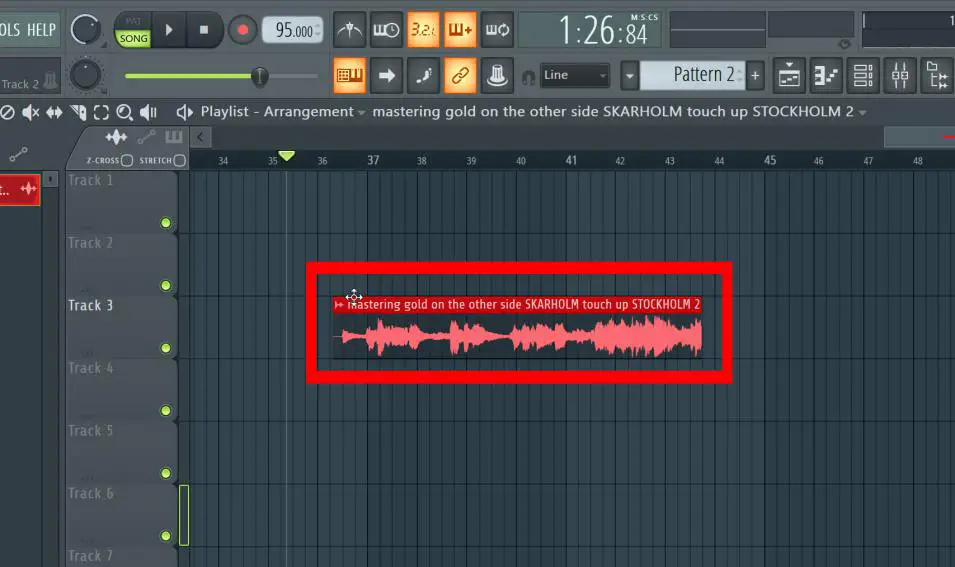
2. In the audio-clips settings, assign a mixer channel by changing its track.
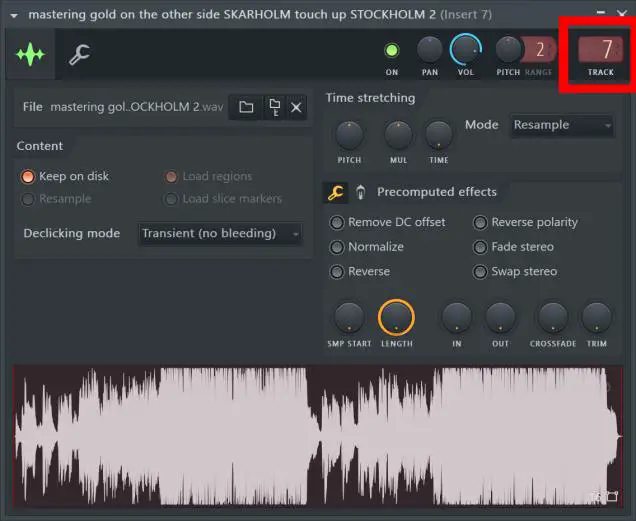
3. Double-click on the track window in the top-right corner as seen above, and the mixer will open up. Locate the slots on the right side and click on one.
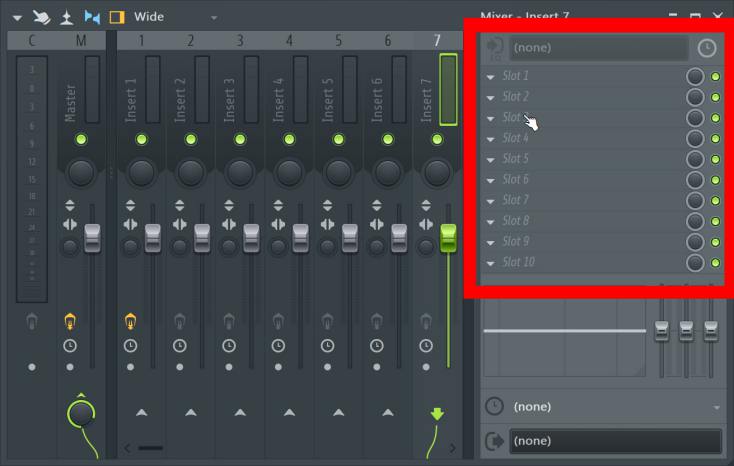
4. In the drop-down menu, choose Fruity Parametric 2 or Fruity Bass Boost.
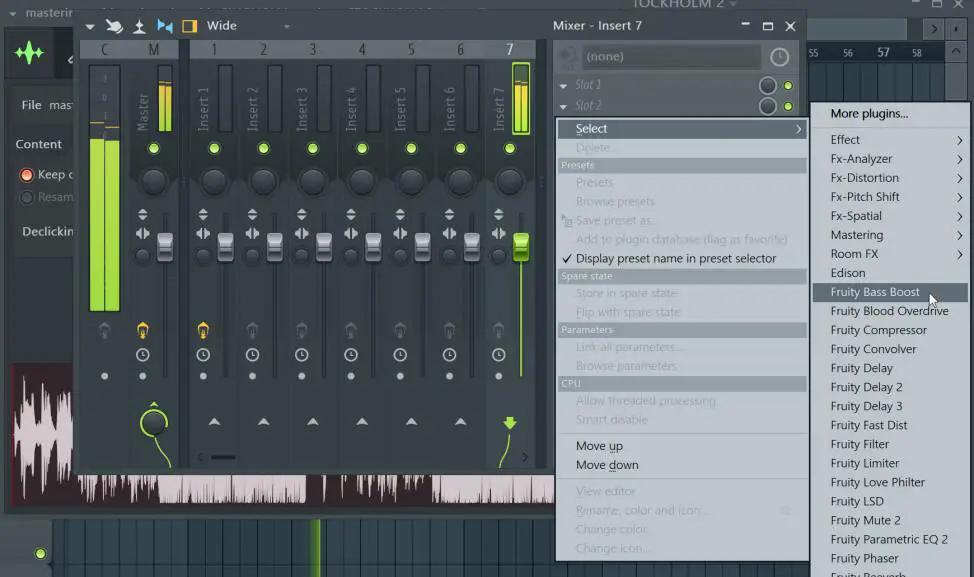
5. If you choose Fruity Bass Boost, the bass will already be boosted upon applying it. If you choose Parametric EQ 2. Click on the added plugin, and boost the bass frequencies as seen below.

Tip: Generally the frequencies to boost are within the 0-200Hz range when doing a bass boost. But you can play around to find the sweet spot.

