Do you want the best autotune plugin? As a music producer, I’ve been using autotune every day for the past 15 years and I know how important it is. Therefore I put together this list where I review every plugin on the market to find the best-sounding ones. These work in DAWs such as Logic, FL Studio, Ableton and Cubase, and of course, they are for both Mac and Windows. The test was done with one of my own acapella.
MAutoPitch [Free]
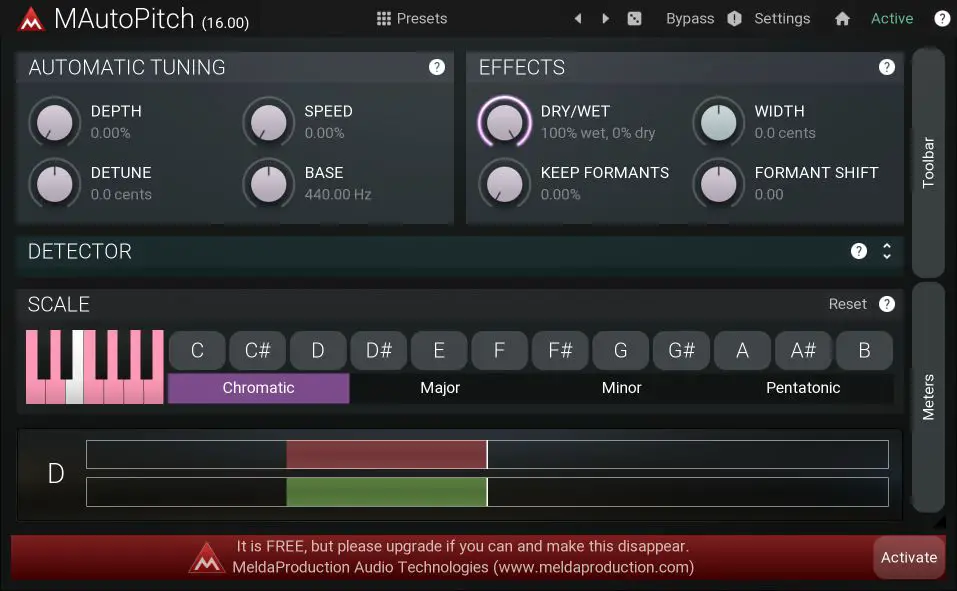
⭐Best Free Autotune Plugin ✅Free ✅Impressive Sound ✅Simple & Easy to use 💠Windows 🍏Mac
Download: https://www.meldaproduction.com/MAutoPitch
Melda Autotune is the best free autotune plugin out there. Whether you’re going for a robotic autotune sound or a natural pitch correction, this plugin delivers. It’s easy to use, and the interface is great. It also comes with some extras such as theming and a limiter built-in. Though it needs to be said that Waves Tune Real Time sounds a bit better.
GSnap [Free]

✅Free ✅Natural Sound ✅Simple & Easy to use 💠Windows 🍏Mac
Download: https://www.gvst.co.uk/gsnap.htm
GSnap has been around forever and it delivers a very invisible sound but somehow lacks when it comes to creating the robotic modern effect. Though if a natural sound is what you’re going for, GSnap is a great choice. I did have some scaling issues on my 4K screen so the plugin appeared very small. Despite this, the interface is well thought out and easy to use.
Waves Tune Real Time

⭐Best Autotune Plugin ✅Sounds Awesome ✅Intuitive Interface ✅Modern Effect ✅Transparent ✅Cheap💠Windows 🍏Mac
Download: https://www.waves.com/plugins/waves-tune-real-time
I’d never touched Waves Tune Real-Time before making this review. But oh what a pleasant surprise it is. It’s certainly one of those autotune plugins where you can make it so transparent that you wonder if it’s even on in the first place. And if you want you can adjust the note transition speed to get an audible robotic effect just like that. Waves Tune Real-Time is certainly the best downloadable autotune plugin I’ve ever tested.
metaTune

✅Sounds Awesome ✅Excellent Interface ✅Easy to Use 💠Windows 🍏Mac
Download: https://slatedigital.com/metatune/
metaTune sounds absolutely phenomenal and the interface is so pleasant to use. Autotune should be just as easy as this and it never has to be any harder. Remember, it should be fun to use a plugin, not hard work like with some other plugins on this list. There was a slight issue with the license activation system (ilok) but when it was fixed, it worked like a charm. I recommend this plugin.
Graillon 2 [Free]

✅Free or Paid 🟡An almost natural sound 🟡Sub-optimal UI 💠Windows 🍏Mac
Download: https://www.auburnsounds.com/products/Graillon.html
Graillon 2 is great if you’re going for a robotic sound, but when it comes to creating a natural sound it’s a little bit lacking. It modifies the voice slightly so that you can tell it’s been tampered with which is not great. However, it’s not that bad and the plugin works very well. The UI could do well with some changes to make it easier to use too.
Antares Autotune

🟡Expensive 🟡CPU Heavy ✅Sounds Okay 💠Windows 🍏Mac
Download: https://www.antarestech.com/
Every Antares Autotune plugin sounds okay, and after all, they were the first players in the game. However, their cheapest option “Autotune access” is stupified for no reason. The speed knob which is super crucial in autotuning only has 3 settings in the access version, whereas if you go one version up, you can freely turn the knob around.
They’ve divided functionality up between their software versions to look like they’re offering more than they actually are. Overall, yeah, it sounds pretty good but the price doesn’t justify it and the interfaces get more and more confusing the more you pay.
Pitcher [FL Studio Only]

✅Best Choice for FL Studio Users ✅Both Natural and Robotic Results💠Windows 🍏Mac
Most DAWs come with their own stock autotune plugin, and FL Studio is no different. But I just thought It’d be a great addition to this list. Because if you’re an FL Studio user, Pitcher is probably the best plugin you can get. It delivers similar quality to plugins like Waves Tune Real-Time and Slate Digital, but at the same time, it’s one of the easiest and most lightweight plugins to use. I’m confident my grandma could learn to use this plugin and get professional results.
KeroVee [Free]

✅Free ❌Sounds Awful 💠Windows
Download: https://www.g200kg.com/jp/software/kerovee.html
While KeroVee is totally free, it sounds really quite awful if you ask me. It modifies the sound of any voice heavily, despite what settings you choose and there’s not really a professional sound to any of it. Its interface is well thought out, but it doesn’t really help with the bad sound.
Valuable Thoughts
Slate Digital, GSnap, MAutotune, and Waves Tune Real-Time is the plugins to go with. I would avoid Antares Autotune at all costs, simply because they make the art of autotuning ridiculously hard. Their offerings are simply money grabs, and most of their plugins are old and reskinned. I understand they want to make money, but for the money, they charge they don’t really deliver.





