This is a small guide for anyone who wants to make changes to an existing song. Thanks to new technology, there is much more you can do today that you couldn’t do just a few years ago. The tools in this list will allow you to totally remix any song you’d like.
1. Use Splitter.ai
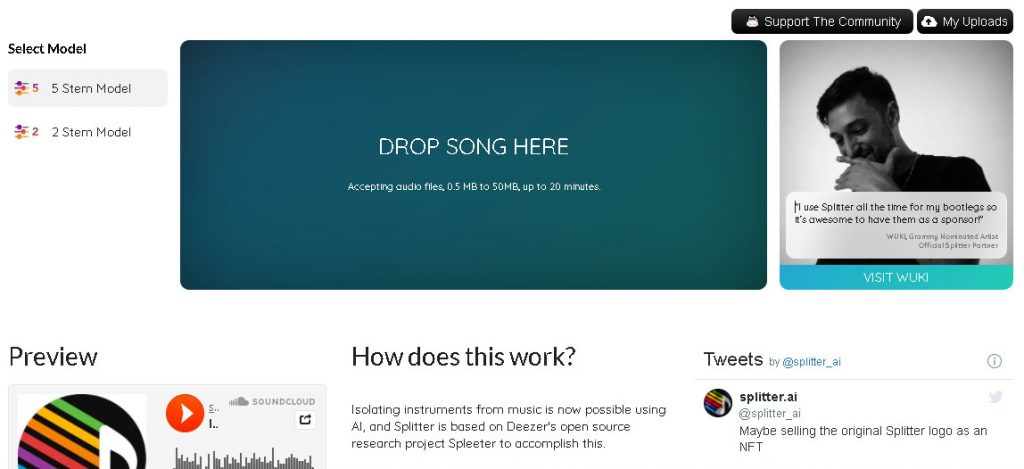
Splitter.ai is an online service that lets you separate vocals, instruments, drums, and guitars into different stems using an existing song. This allows you to do edits to for example just the vocals or just the drums. It’s a dream come true for people who want to edit a song they love. Just go to splitter.ai, upload an Mp3 file, process it, and download it.
You’ll need a DAW (Digital Audio Workstation, to edit the files further. Maybe you want to apply an effect to the vocals, or maybe you just want to remove them. You can put a new music file together if you got the software for it.
2. Use a DAW

If you really wanna edit a song. You would absolutely need to have a DAW (Digital Audio Workstation). Every DAW comes with a lot of effects you can apply, and they will give you a lot of editing options.
Maybe you wanna use a DAW for free. On Mac, you should be able to use the built-in Garageband app and on Windows, you can download Cakewalk for free.
When adding elements to a song, it’s crucial that you know the BPM. It stands for beats per minute and is the way to measure the pace at which music is played. Your DAW may have a “tap to tempo” built-in but if you don’t. Use a website like Beatsperminuteonline.com.
3. Moises (Iphone & Android)
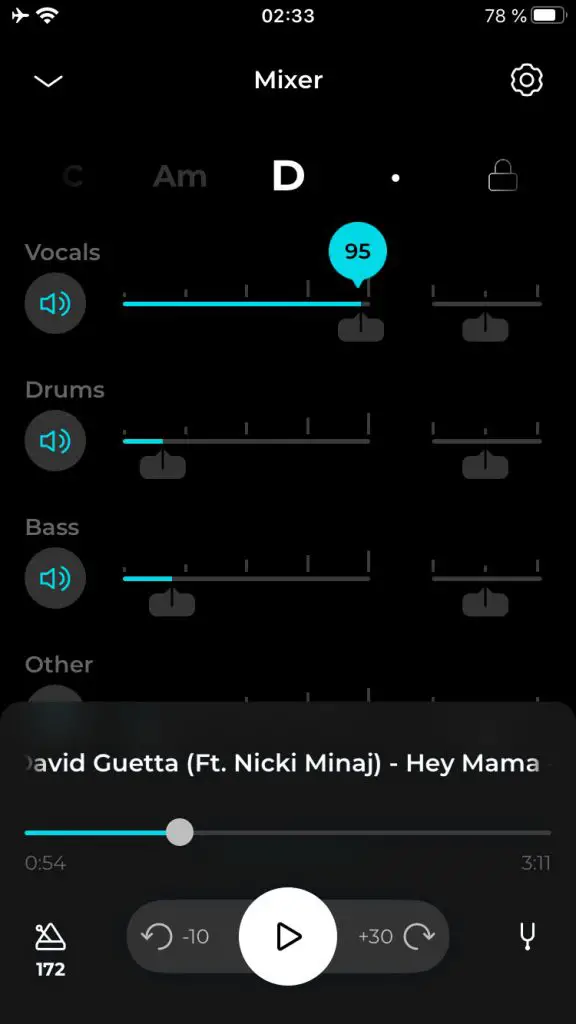
Moises is an app for Android and iPhone that lets you edit music from the web, iTunes, or your library. It’s very handy. You take any song you like, download it from within the app, and then you can edit the volume levels of all the instruments within the track. It’s easy to completely remove any instrument you wish as well. You can also change tempo and pitch too!
Of course, I gave it a go with one of my favorite songs and it worked absolutely flawlessly, so I suggest you try it out!
4. Ozone or RX

If you want an easy way to edit music. You can try either Ozone or RX. Both tools have a music rebalancing feature that lets you remove or isolate vocals, bass, drums, or other instruments. However, they do cost a bit of money, but you can get the 30-day free trial and try it for yourself. It’s absolutely addicting to edit songs you never thought were editable and the results might be different than using the other separation alternatives.
Get Izotope RX or Ozone
5. Find the Acapella Or Instrumental
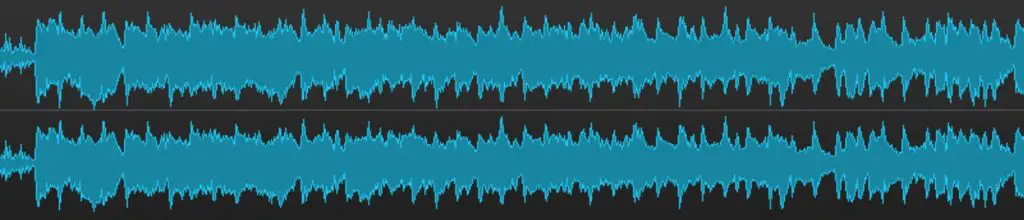
If you find the acapella or instrumental for the track you have in mind. A lot of possibilities open up, because then you could, for example, record new instruments easily for the vocal part, or sing over the original instrumental yourself. Although there is the tool Splitter.ai as mentioned at the top of this article. Nothing beats having the real stems, such as the vocals and instruments separated from each other.
6. Use An Equalizer
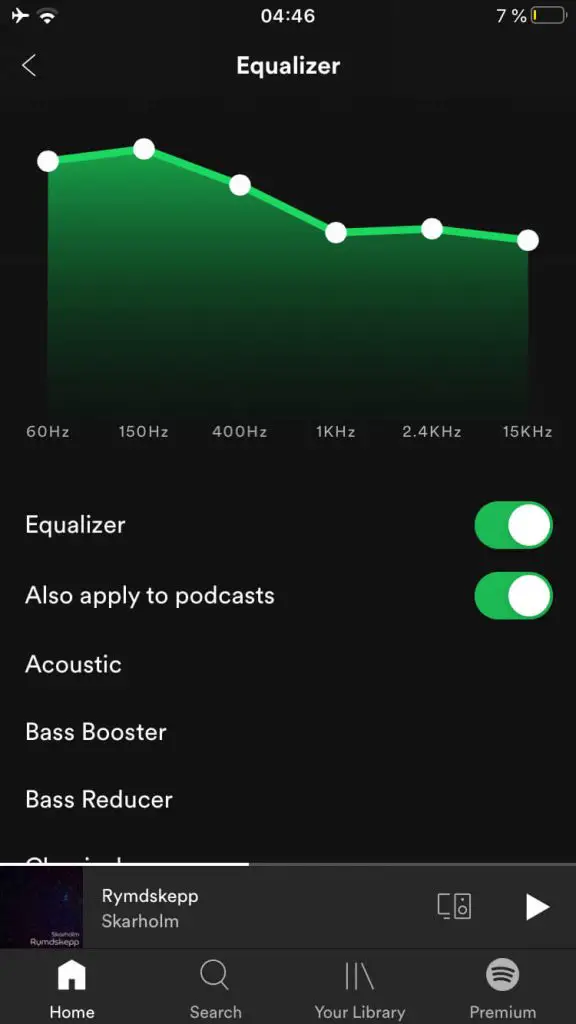
Some older songs that I liked have lacked some good bass or they’ve sounded a bit weird. Those times, I found pleasure in adjusting the EQ in Spotify to get a better listening experience. It’s a quick, temporary edit that you can do if you want to change how the song is perceived.
Go into the settings in your music streaming app and see if you can find the equalizer. If you don’t see one, you can always see if there is an equalizer you can access from the phone’s settings.
Have fun editing!
I’ve always found pleasure in editing the songs that I was obsessed with. It just gives you a new listening experience and it’s so fun to really analyze a song and listen to it in different configurations Have fun with the easy ways to edit the songs you love!





