Wanna use your guitar or your voice to generate MIDI output? Wanna do it in real-time with extremely low latency? I tested every Audio to MIDI plugin and application out there, to find out which ones deserve a place in a professional producer’s toolbox. Here are the results.
MIDI Guitar 2 (Electric and Acoustic Guitar)

⭐Best Guitar to MIDI plugin ✅Low latency ✅Polyphonic ✅Trial ✅Highly accurate ✅Feature rich 💠Windows 🍏Mac
Download: https://www.jamorigin.com/
Jam Origins MIDI Guitar has been around for a while. But a few years back they released a 2.0 version, and let me tell you. This is like the Lamborgini of Guitar to MIDI plugins. It’s so good, a smile on your face should be included in its feature list.
It’s easy to connect to your DAW. You get both a plugin and a standalone mode, and its latency is next to none. The polyphonic note detection is INSANELY accurate, and no matter what chords you throw at it, it will handle it like a piece of cake. I am confident any guitar player out there will want to have this plugin. I had a blast using it with both acoustic and electric guitars. It just works!
Waves Ovox (Voice)

✅Accurate Pitch Detection ✅Low latency ✅Trial 🟡Doesnt interact with Piano roll in FL Studio (But Waves says it does) 🟡Bad MIDI output integration on standalone app 💠Windows 🍏Mac
Download: https://www.waves.com/plugins/ovox-vocal-resynthesis
Waves Ovox has a solid pitch detection that’s very accurate. It has a great interface with many options, and you can choose to use it as a plugin or standalone. It should work with all DAWs except for FL Studio. In FL Studio, you can use it to play, but not record any MIDI (Although Waves says it works) it’s an error on their part.
Also, they seem to have overlooked its MIDI output capabilities in standalone mode. While all other software on this list worked, Ovox didn’t. The “MIDI output” in settings was greyed out the entire time, despite running virtual MIDI ports for it to connect to.
I can recommend the Ovox plugin for any user not running FL Studio. It’s a great plugin that you can get for a pretty cheap price.
Dubler 2 (Voice, Beatbox)

✅Accurate pitch detection ✅Low latency ✅Works with any DAW ⭐Our pick for voice 💠Windows 🍏Mac
Download: https://vochlea.com/
Out of every Voice to MIDI software out there. Dubler 2 has the most accurate pitch detection. It has what feels like zero latency if your hardware allows for it, and it’s fun to use. The interface looks awesome too! But it doesn’t end there. Dublers beatbox section is also impressive.
It works like this. You have 8 drum pads you can trigger with different mouth sounds, and you begin by clicking on a drum pad. You then learn Dubler what sound you wanna make to trigger it. It can be any sound. Then you go on to the next drum pad and so on. In the end, you can trigger the whole drumset with different mouth sounds and it works extremely well.
Overall. I can’t recommend this software enough. It’s expensive, but if you got the money, it’s worth it. While Vochlea doesn’t offer a trial as of right now, you can change your mind within 14 days and get a full refund.
Imitone BETA (Voice)
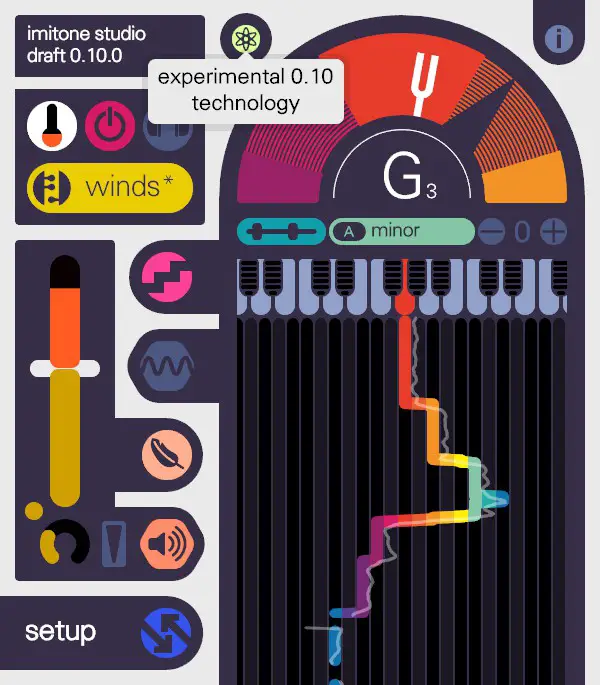
✅Accurate pitch detection ✅Works with any DAW 🟡In BETA 💠Windows 🍏Mac
Download: https://imitone.com
Imitone is a paid Audio to MIDI plugin that works with your voice as a controller. Its development process is still ongoing, though, it’s already one of the more useable software.
The tool has a few too many settings, for functions that ideally should be handled automatically. For example, Imitone has a setting that lets you choose if you wanna sing fast or slow notes. Ideally, there shouldn’t be a need for this setting but I get why it’s there. Because some plugins and software judge what note you’re playing a little too quickly, resulting in a false note.
The tool works quite well, with low latency and accurate pitch detection. Overall I think this is one of the more promising applications in the real-time Audio to MIDI space. I don’t like the interface though, but that’s a personal preference.
Dodo MIDI 2 (Voice) [FREE]
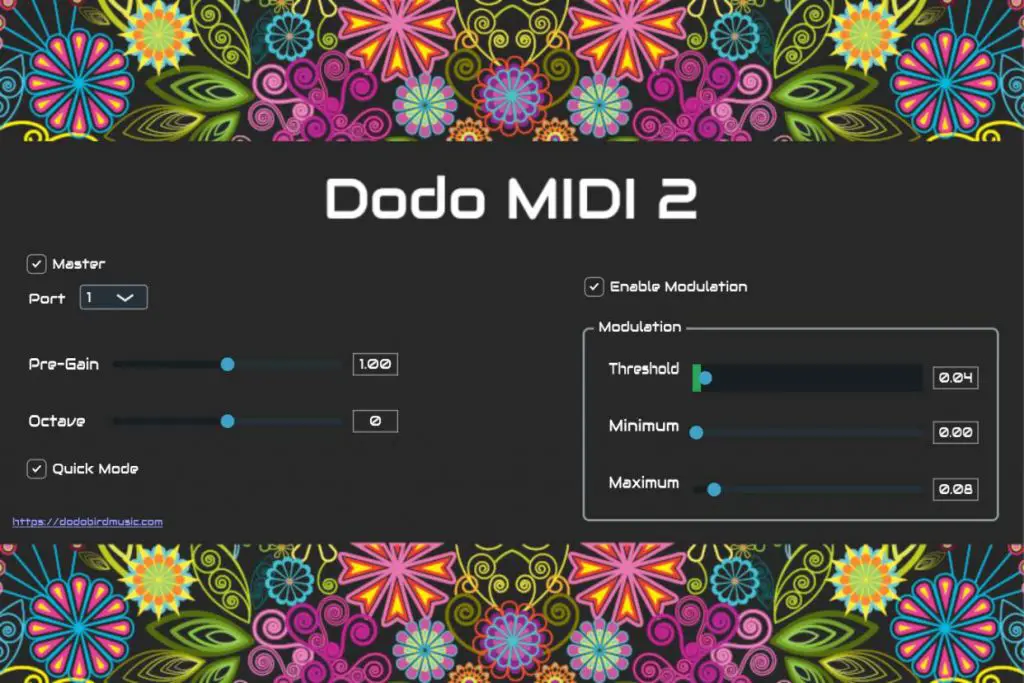
✅Free ✅Low Latency 🟡Doesnt work on FL Studio or Logic Pro 💠Windows 🍏Mac
Download: https://dodobirdmusic.com/dodo-midi/
There’s only one free real-time audio to MIDI plugin, and that is Dodo MIDI 2. The price of free certainly gives Dodo MIDI 2 an advantage. Though it doesn’t perform better than our favorite, Dubler 2. However, if you’re just getting into the audio to MIDI space, Dodo MIDI is an excellent place to start.
It can take some time to figure out how to set it up, but thanks to the video guides available, you will be able to find your way. It may not work for your particular style of singing. As it performs best when you separate the notes a bit.
WIDI Professional (Voice and most instruments)
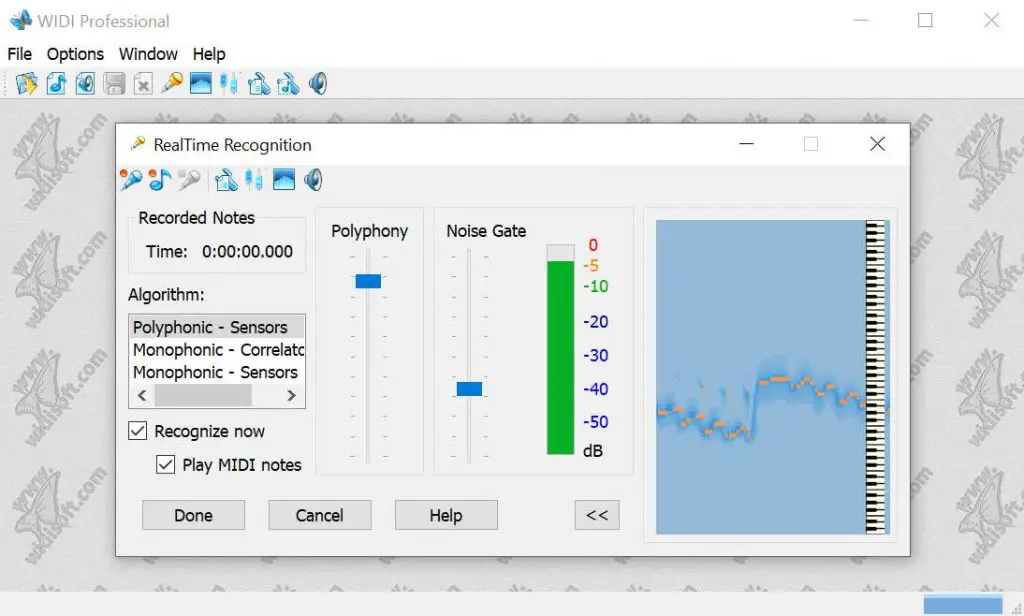
✅Polyphonic ✅Trial ❌High Latency 💠Windows 🍏Mac
Download: https://www.widisoft.com/english/products.html
WIDI professional does a pretty good job of detecting the right notes, and I actually like the barebones interface. However, the latency is quite high when sending the MIDI output to my DAW of choice (FL Studio), making it very hard to use. Tinkering with it a lot, I didn’t solve the latency issue. Though, it may work better with other DAWs.
WIDI Plugin (Voice and most instruments)

✅Polyphonic 🟡Near unusable trial 🟡Old GUI 💠Windows 🍏Mac
Download: https://www.widisoft.com/english/products.html
WIDI Audio to MIDI plugin has a dated interface, despite being quite recently updated. It has a horrible trial, well, it’s better than nothing. But the 5 seconds of playtime for every 10 seconds of silence, makes it extremely hard to evaluate if the software is for you.
At least it has a purpose. With real-time Audio to MIDI software being so rare. This is the only one that translates polyphonic audio using a chromatic scale. So you can apply it to most instruments. I don’t feel like it’s insanely accurate, but it’s definitely useable.
MiGiC (Electric Guitar)

✅Low latency ✅Trial 🟡Monophonic 💠Windows 🍏Mac
Download: https://migic.com/
MiGiC works pretty well! It has very low latency and accurate pitch detection. On MiGiCs website, you can find a good help section that will get you up and running. Unfortunately, it’s monophonic, which means it will only let you play one note at a time.
This feels a little bit limiting because if you happen to play two notes at the same time, it will give you either one of them, probably resulting in the wrong note being played. It’s not the end of the world, because most of the time it gets it right, and the plugin is very cheap! (see prices down below).
The Mouth (Voice)

✅Pretty good pitch detection 🟡MIDI output officially only works with Ableton 💠Windows 🍏Mac
Download: https://www.native-instruments.com/en/products/komplete/effects/the-mouth/
The mouth is made to be used with your voice, and it has pretty good pitch detection. It’s just not very fun to use. I didn’t find the pitch detection to work in a super-responsive way like some other plugins on this list. Neither is it tailored to record MIDI as output, basically officially working only with Ableton for this purpose.

Wow that’s a very extensive review! I’m the author of Dodo MIDI 2, and I think the “stuck note” problem you experienced possibly indicates that you didn’t connect the second plugin instance at the end. If that’s the case, I recommend you take a look at the tutorial again to see how to set it up because this part is really essential for getting some good results out of Dodo MIDI 🙂
I can’t believe how quickly you found the blog post. You got hawk eyes Dodo Bird!
I will give it a second shot. Give me a few days, because my brain is pretty fried on the subject right now.
I’ll take a look at your tutorials even closer and update the review.
Mad respect for creating the free plugin!
No problem. BTW I found your post because WordPress alerts me when a site links to my site when they have ping-back enabled.