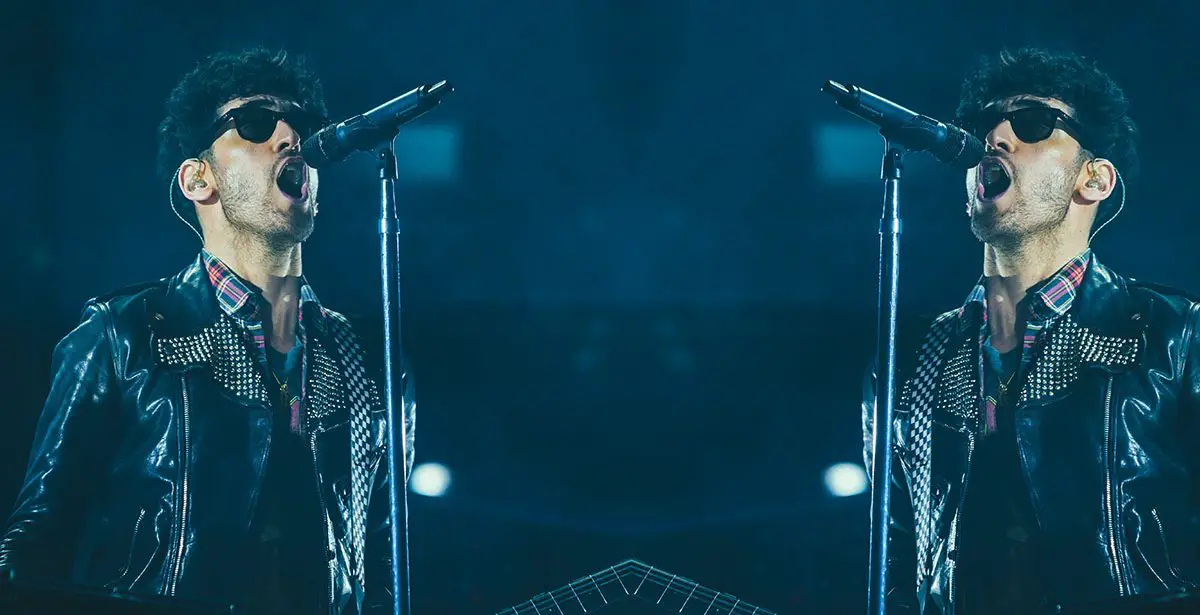Do you want to learn how to double or even triple-track vocals? This tutorial will show you every step of the way. Doubletracking can give your vocals a powerful lift. If you don’t know how to use it, it’s about time. The technique has been used by countless artists over the years and it’s applicable to any genre.
What Does Double-Tracking Mean?
Doubletracking is a music production technique, used to enhance vocals. The singer records multiple takes of the same part and then stacks them together. In Rap music, it’s often used to emphasize certain words. This is called an ad-lib. In other genres, it’s often used throughout the song.
The Best Way to Doubletrack
- Make two or more recordings, and add them into your DAW. Load the first stem up and align it with your instrumental.
- Paste in the second stem and try to keep it aligned with the first vocal stem. You may have to make cuts in the silent parts of the stems so that you can align them for perfect timing. No two takes are the same, and you may require heavy editing to get the timing right.
If you want a professional result. You may have to make cuts in the silences between words, in order to be able to fit the two stems together. If your stems are too misaligned, it will sound off.
The benefit of doing it this way. Is that if you have roughly the same timing for every word. You will have gained control over the doubletracking effect. Aligning the stems also helps with keeping the lyrics intelligible.
On breaths, you may want to cut your vocals up to use only one stem. It’s because they’re often so irregular. They sound weird when stacked, or at least if they’re not stacked with precision.
Now, here comes the technique that most producers don’t even know about. Triple-tracking is what will give you an edge in this game.
Triple Tracking Vocals

The difference between double and triple-tracking is that you use three stems instead of two.
It does take more time to align the stems. But you will be rewarded for it. The vocal will sound more full, crisp, and will deliver a completely different vibe from both single and double-tracked vocals.
Panning Your Double Tracked Vocals
It can be a good idea to pan your double or triple-tracked vocal in creative ways. Here are two ways to pan which works really well. The first technique is for double and the second technique is for tripled vocals.
The Fat Technique
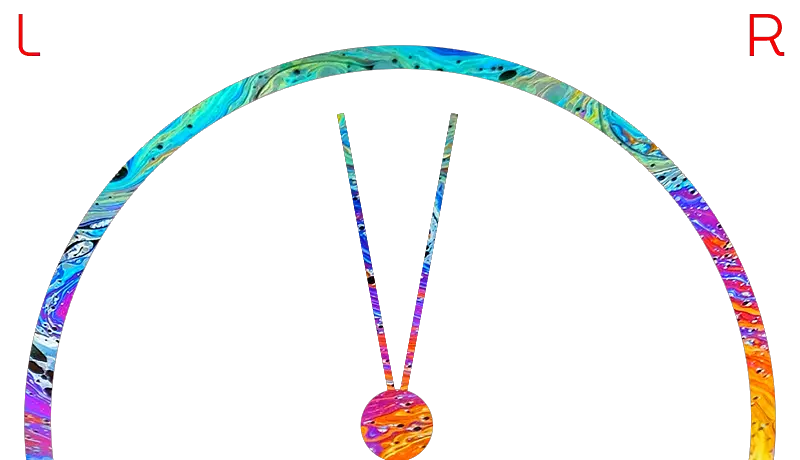
The fat vocal technique. Separate the vocal stems just a bit, about 10-20% works well. When you do this, you get a voice that sounds fat, but that also sounds like it’s coming from the same direction. This helps create the illusion that it’s just one vocal, even if it’s many playing at the same time.
Triple Panning
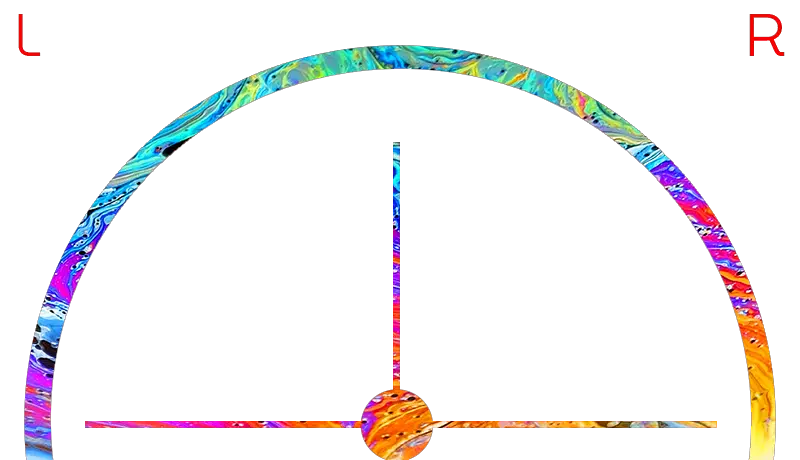
This is a technique to use if you want maximum power. You’re gonna need three vocal stems. Keep the best stem in the middle, and pan the next stem out left and then right. this works great for choruses and rap adlibs. This technique is unbeatable in terms of generating a powerful vocal.
Plugins for Doubletracking Vocals
If making multiple recordings sounds tedious to you. You should consider using a plugin instead. There are plenty of vocal doubling plugins out there, and we searched far and wide to find the best ones.
A vocal doubler will produce a different effect compared to the more traditional approach, so keep that in mind.
It can take just a second, for you to get impressive results. Also, a plugin is great if you have just one good recording, and don’t feel like recording new material.
Izotope Vocal Doubler [Free]

Download: https://www.izotope.com
Izotope Vocal Doubler is an insanely powerful tool that’s both free and yields a professional result. It’s the vocal doubler plugin that takes the least time to learn.
All you do is twist the lever and boom. You have a double-tracked vocal. I prefer the sound of this plugin over the other plugins. Though, because of its simplicity, it doesn’t offer much in terms of tweaking.
Voxbox

Download: https://www.soundspot.audio
In case you want a few more settings. Voxbox can be a great alternative to Izotopes Vocal Doubler. It produces a fat-sounding vocal and has handy options for panning. It’s quick to set up too!
Softtube Fix Doubler

Download: https://www.softube.com
Softubes Fix Doubler is the doubletracking plugin we recommend for professionals. You can spend a little bit more time tweaking the doubletrack effect to get just the right amount of goodness. It’s a plugin containing all the settings you will need, and the sound is super duper good.
Tips for When You’re Double Tracking
- Use double tracking to emphasize certain parts such as a chorus
- Make sure the timings are good so that words begin at the same time
- If you’re using a plugin, play with the “wet” effect to blend the effect of the plugin with the original vocal sound
- Adjust the timing between the samples to get a different sound. This works because as you change the timings the phasing will change.
- Use the same channel in the mixer for all of your double-tracked stems.
- Try tripletracking instead of just doubling, and pan them out left, right, and middle.
- Try the vocal doubling plugins on instruments, you can get a really unique sound.
Why You Should Double-track Your Vocals

Doubletracking can easily inject power into your vocals, even if there isn’t any power there, to begin with. It’s also good for evening out the quality and volume. Any imperfections within your record will be smoothed out. Your recordings don’t even have to be exactly in tune with each other. It can sound better if they’re not, as it produces a bigger sounding vocal.
Also, maybe you’re not happy with the way a certain word sounded in a take. But when you add that recording together with another, it can melt together to form something that sounds good. Just like you can’t make out individual voices in a choir, you can get away with mistakes when you’re doubletracking.
Sometimes you may be sacrificing lyrical clarity for power. That’s about the only drawback. It all depends on what your taste is. If you follow the techniques that are taught on this page. You’re vocal will be clear and you won’t have to worry about sacrificing any clarity.
It’s a good idea to only double-track parts of a song. It can have a powerful effect if you start with a single track and then add double-tracking as the song progresses. You can use it in only your chorus for example. Music is like a rollercoaster ride, you want it to go up and down and up in energy over the course of the song. It’s all about that variation.
Phase and Double-Tracking
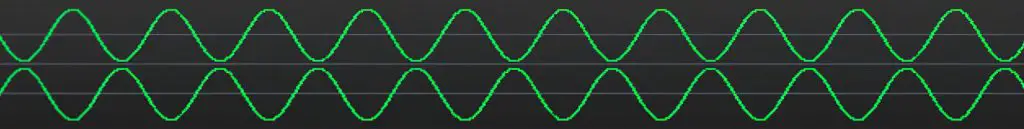
Often when you’re doubletracking, you may notice a phasey effect. This becomes noticeable when you’re double-tracked stems are panned center.
It’s because it’s two similar recordings sharing the same space. However, the sound that this creates is often the sound that is sought after. As long as you check your track in mono, and you think it sounds good, there is absolutely no issue whatsoever with the phasey sound.
If you want to avoid it. Separate the tracks from each other. This keeps the vocals from sounding phasey in stereo.
If you want to change the character of this sound, adjust the timing between the stems. When you play around with the timing between the stems, even a tiny amount of difference can yield an entirely different sound. So you may find a sound you like more than the rest.
Thanks for Reading!
Thanks for reading this guide. If you found anything useful, or want me to add something. Feel free to put it down in the comments.